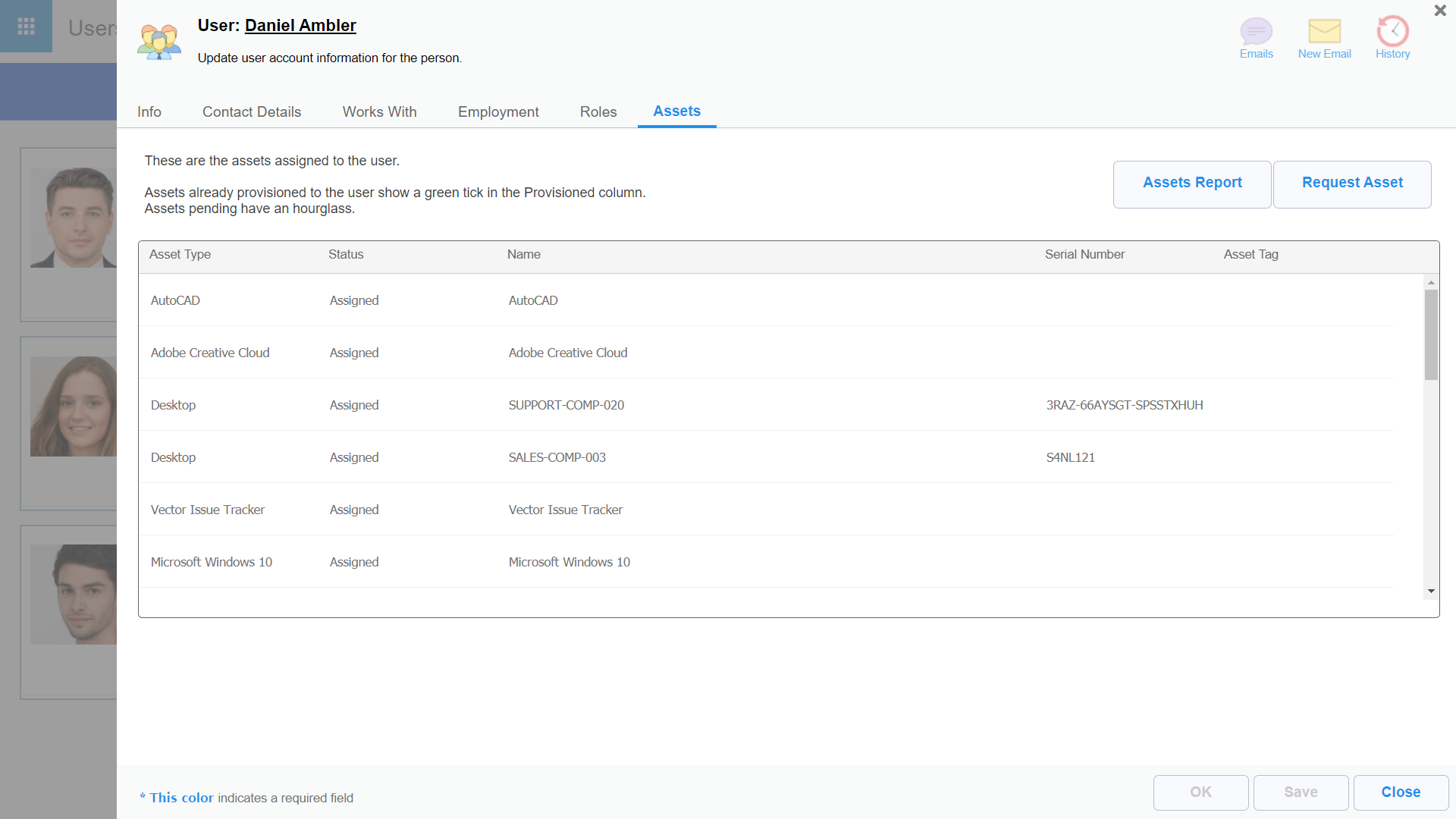3 Tips for how an IT department can prepare for new employees
Ensuring that IT departments have all the necessary hardware and software ready for new employees is crucial for several reasons. Firstly, it allows new hires to be productive from day one, minimizing downtime and enabling them to contribute to the team’s goals immediately. This readiness also helps in creating a positive first impression, showing that the organization values their time and is well-prepared. Additionally, having everything set up in advance reduces the burden on IT staff, who can then focus on other critical tasks rather than scrambling to meet last-minute requests. Overall, a well-prepared IT onboarding process, enhances employee satisfaction, reduced IT workload, increases security and boosts overall efficiency within the organization.
1. Role based IT provisioning policies
Having defined employee policies for required hardware and software assets is crucial for ensuring efficiency, security, and cost-effectiveness within an organization. Clear role-based policies help standardize the assets and resources employees need, reducing compatibility issues and streamlining support processes. For example, a graphic designer might require a high-performance computer with advanced graphics capabilities and specialized software like Adobe Creative Suite, while a customer service representative might only need a standard desktop with basic office software and a reliable headset. By tailoring assets to specific roles, IT departments can optimize performance and ensure that each employee has the right tools to excel in their job.
2. IT and HR workflows
It’s crucial for IT and HR departments to collaborate closely and share workflows to ensure that all hardware and software are ready for new employees. This shared responsibility and process helps new hires hit the ground running, boosting productivity and morale from day one. Similarly, when employees leave, coordinated workflows between IT and HR are essential to secure company data, recover equipment, and update system access, ensuring a smooth transition and maintaining security.
All to often, IT only finds out an employee is leaving when they receive the office-wide email to sign the farewell card. Suddenly, there’s a mad scramble to revoke access, retrieve devices, and ensure no sensitive data walks out the door with the departing employee. It’s like finding out about a surprise party you were supposed to plan.
3. Automating IT tasks for new employees
IT departments can significantly reduce their workload while enhancing employee satisfaction by automating various processes to ensure that all necessary hardware and software are available. By integrating IT asset management tools like VIZOR, IT teams can maintain real-time visibility into their inventory, ensuring they have the required devices and licenses available. Automation can also streamline the creation of user accounts. For instance, using tools like VIZOR, IT departments can automate the onboarding process, creating login accounts and configuring security permissions without manual intervention for each new employee. This not only speeds up the onboarding process but also reduces the likelihood of errors, ensuring new employees are productive and secure from day one.
By implementing these tips with the help of VIZOR, IT departments can streamline their processes, reduce their workload, and ensure a smooth and efficient onboarding experience for new employees.
Need a IT Asset Management Tool?