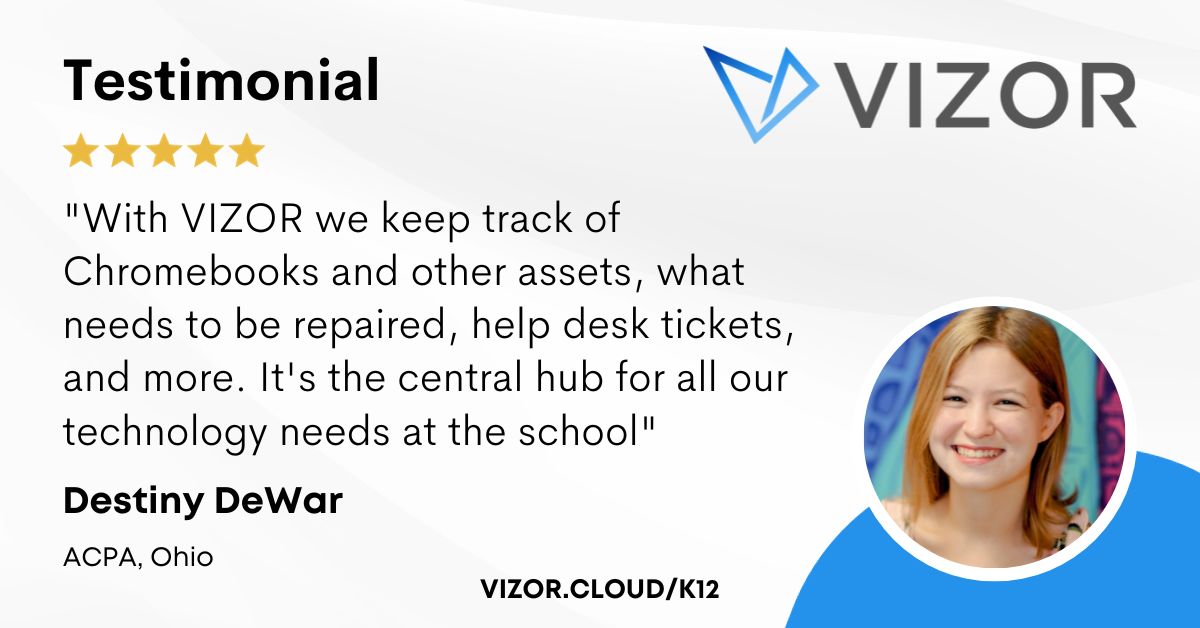4 Chromebooks Mistakes Schools Make
After working with many schools, we have picked up on a few practices that aren’t ideal when purchasing Chromebooks. We didn’t want to be so blunt but these are the top 5 mistakes schools make when they purchase Chromebooks!
1. Not Part of a School’s Plan
There’s a misconception that purchasing devices will suddenly fix the issues present within a school. However, according to one study, the devices will accentuate the issues more than ever. For example, if there aren’t set processes in place to help students in an overcrowded school. Laptops won’t fix that! So, when purchasing laptops, make sure it’s to complements the plan of action already set in place. Laptops are not a solution, they are part of a solid foundation.
2. Not Ready to Manage
Purchasing Chromebooks is fun. But it’s the easiest part of any 1:1 program. How will the course curriculum improve after incorporating laptops? How will we teach the teachers how to use them and get their new lessons in place? A lot goes into a 1:1 program. An item often overlooked is how to manage the laptops once they are distributed. It’s hard to keep track of who is using what; notifying parents of updates and catering to broken laptops while we’re all remote learning. To help with this, we created a free eBook on the top 3 Chromebook Management best practices. It identifies the three processes you need in place and we provide spreadsheets to help you get started.
3. Using an SIS to Manage the Chromebooks
It has come to our attention that Student Information Systems are being used to manage Chromebooks. Every school has an SIS system so I guess it was decided to just tack on the Chromebook next to a student’s name and call it a day – might as well use a library system! As the names of those systems indicate, they aren’t meant for managing devices. There is a full industry dedicated to device management! That is because device management is more complex than adding a Chromebook number next to a student’s name. Devices have lifecycles. They are part of processes. And they change hands, regularly. How is an SIS system managing that? As device management experts, we are bewildered. If you want to know more about why we are shocked, check how we help schools manage their Chromebooks beyond and SIS system and even beyond Google Admin Console.
4. Getting the Parents on Board
It’s costly to get a new laptop for every student but it’s hard to manage Chromebooks that don’t belong to the school. As an establishment, it must be decided which option they prefer. Do they want full control of the laptops? Or do they want the students to get their own laptops? It can’t be both ways. It’s bad faith to manage other people’s property. This also creates a negative relationship with parents. Look at this forum conversation where a school denied a student access to her own Chromebook. And for what! Get the parents onboard with whichever decision you choose. It’s important for the 1:1 program to work.
How to simplify student device management in your school.
Need a School IT Asset and Device Management Solution?
- Google Admin Sync
- Simplify 1:1 Initiatives
- Track Device Repairs
- Barcode Check-In/Check-Out