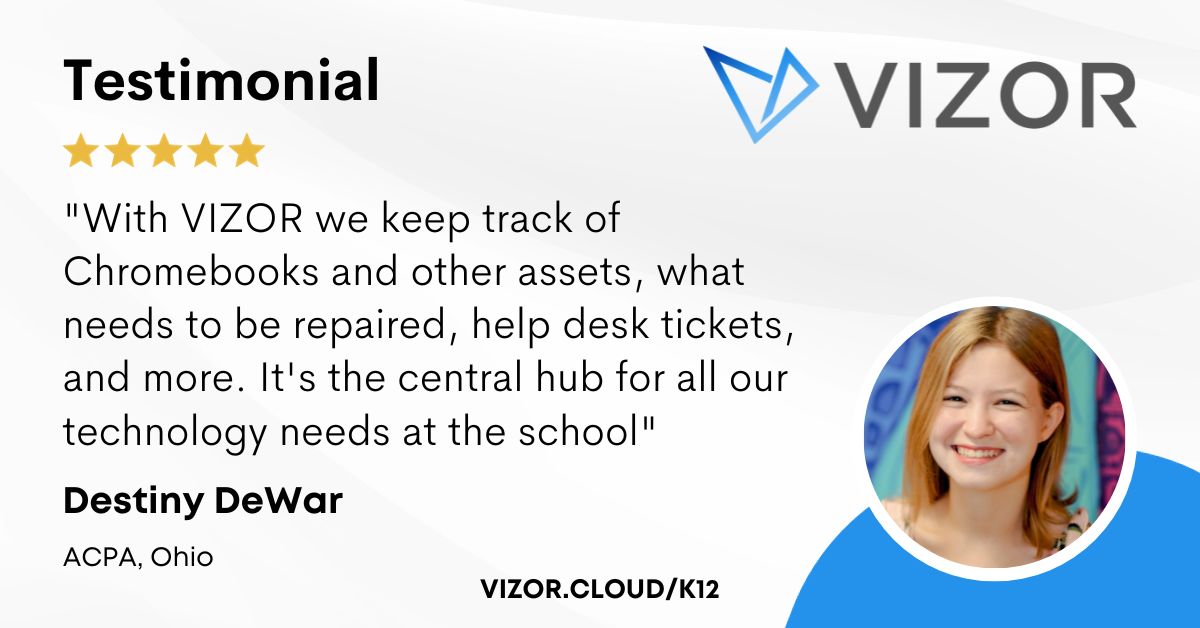6 Facts About Chromebooks (Updated)
Google’s popular Chromebook devices are taking over the education sector. The devices are ideal for students for many reasons like durability, long-lasting battery and lightweight. The following points are 6 facts about Chromebooks. We also include how each feature plays an important role in the academic sector.
Data is Always Backed Up
“Chrome OS is a cloud-focused operating system, and since it’s a Google product, its primary storage is Google Drive. That means everything you store inside these Drive folders is automatically synced with the cloud. Not only that, but all of your Chrome settings, extensions, passwords, and pretty much everything else is also synced with the cloud. All your stuff is backed up, all the time. The one exception here is, of course, the Chromebook’s local storage. If you store files locally instead of in Drive, those aren’t backed up. Everything else is, though.” (How-To Geek)
Data backup is SO important for students. Their work is always saved and do not have to worry about making copies if the computer breaks. If a student is working from home and his/her laptop breaks, the school must figure out how to fix it and the student’s work is lost. With Google, the student can sign into another computer and find their work. Students do not need to restart or worry!
Google’s New Rebrand
You might be wondering what Google Workspace is. Google just announced the rebrand of G Suite for Education to Google Workspace for Education. This rebrand includes over 50 new features and over 40 new Chromebooks that will release in April 2021. It brings on many changes that affect the education sector. Google Workspace for Education is broken down into Fundamentals, Standard and Plus. It also includes a Teaching and Learning Upgrade that can be added on. Learn more about which package is right for you here.
Google’s New Storage Policy
“Google has traditionally offered unlimited storage to qualifying schools and universities for free. However, as we’ve grown to serve more schools and universities each year, storage consumption has also rapidly accelerated. Storage is not being consumed equitably across — nor within — institutions and school leaders often don’t have the tools they need to manage this. To support schools in the future and ensure fair distribution of this valuable resource, we will be implementing a new pooled storage model and helping admins and school leaders manage their storage. Nothing is changing today and we expect that more than 99% of institutions will be within the pooled storage provided by the new policy.” (Google)
The article continues to say that additional storage will be given to those who purchase the Teaching and Learning Upgrade as well as Google Workspace for Education Plus. For a breakdown of the new packages, find the Google Workspace comparisons here.
Automatic Chrome OS Upgrades
“The first rule of Chrome OS upgrades is that your device doesn’t talk about Chrome OS upgrades. Google’s software updates itself automatically in the background while you’re using your Chromebook; the system won’t pester you to reboot or make you wait while it applies new software at startup (with the exception being the very first time you power up and sign in to a new Chrome OS device).” (ComputerWorld)
When purchasing hundreds or thousands of devices, the last thing you want to worry about is upgrades. That’s why many organizations are also using Chromebooks. They have many advantages that alleviate IT workload.
Chromebooks can be used Offline
“Though designed to work with a constant Internet connection, many Chrome OS apps — including Gmail and Google Docs — allow you to work offline for as long as you want and then sync your data when your connection is restored. Some apps have this ability built-in; others require you to tweak their settings or install additional extensions from the Chrome store.” (Yahoo)
This is an important feature for the Education Sector as schools take on hybrid approaches to learning. Schools may provide laptops to their students, but all students don’t have access to the internet. This Chromebook feature empowers students to continue their education without any hiccups.
Automatic Domain Enrolment
“If your Chromebook is being managed by an IT administrator using the Chromebook Management Console, your Chromebook may be automatically enrolled in your education domain after you sign in for the first time with your Google Apps for Education email address and password.” (Learn Style)
This is just a warning for the IT Managers reading this blog. Chromebook, again, is making it easy for you to get started with Chromebooks.
How to simplify student device management in your school.
Need a School IT Asset and Device Management Solution?
- Google Admin Sync
- Simplify 1:1 Initiatives
- Track Device Repairs
- Barcode Check-In/Check-Out