IT Asset Management Best Practices for SCCM Data
Microsoft System Center Configuration Manager (SCCM or ConfigMgr) is widely used by organizations to collect inventory data about their hardware and software assets. SCCM is a goldmine of IT inventory and configuration data, but utilizing it beyond the tool itself can be daunting. The solution is investing in an IT Asset Management tool.
We’ve put together a shortlist of IT Asset Management best practices to improve SCCM data and how to take it to the next level. If you want access to other ways IT Asset Management boosts your SCCM investment, pick up this free eBook.
1. Make Sure Your Data Is Not Stuck, Or “Siloed”, in SCCM
In other words, make sure the data is not only visible to those working in IT. Lines of communications are essential between IT and other departments. This opens many unforeseen opportunities. Freeing SCCM data using an IT Asset Management system ensures information can be utilized for important tasks beyond the confinements of the IT department. This includes departments such as HR, procurement and security.
As a result, getting more value from your data. In many cases, the IT Asset Management system ensures that the information can be viewed by other departments in “view mode.” Therefore, maintaining security whilst not being siloed.
2. Normalize Your Software Inventory
Become familiar with the process of normalization. This transforms the raw inventory data collected by SCCM into usable information. How? Normalization groups software in your system into versions, meaning multiple editions of the same software (MS Office 2010, 2013, 2016) can be identified with a single license. The same goes for “garbage” or less valuable version such as 1.01, 1.02, 1.03, etc.
In addition, normalization enables useful categorization where new software entered in the system can fall into a specific group based on properties. For instance, Adobe Photoshop, InDesign and Illustrator can all be mapped into an Adobe Creative Cloud group for easy classification. As a result, being able to understand the data to make informed decisions.
3. Only Pay Attention to What Matters to You
SCCM collects hundreds of thousands of pieces of information. Thus, making it difficult to extract what you are looking for. Ideally, investing in an IT Asset Management tool will help focus on what matters to you the most.
It takes the data collected by SCCM and creates reports. It makes it easy to understand the information and easy to measure the values over time.
Examples of some reports from an IT Asset Management tool:
- View of assets by user
- View of assets by department
- Cost breakdown of assets
- Checked-out Assets
- View of where the assets are located
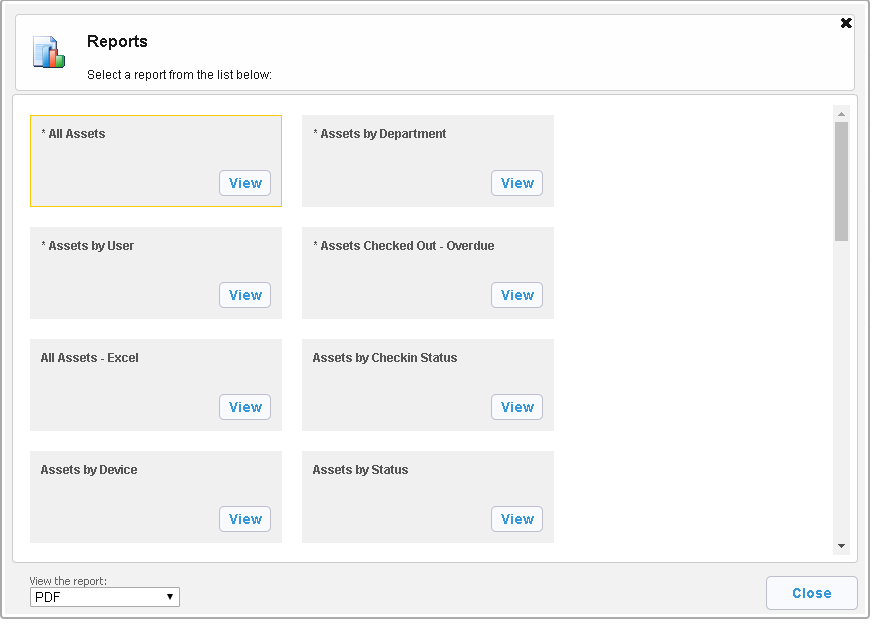
Examples of reports available in VIZOR
As a result of obtaining these reports, forecasting budgets and accessing IT asset needs is simplified.
Take SCCM to the Next Level
The IT Asset Management solution will boost your SCCM investment. To review the solution will:
- Make the information available, without security risks
- Transform raw data into comprehensible and measurable information (normalization)
- Extract the most important metrics to your organizations and neatly present them in reports to help you forecast costs and need
However, IT Asset Management solutions can bring so much more value to your workflows. It’s automation capabilities can save time and money on your everyday tasks.
To get a better idea of how much to save, calculate your return on purchasing an IT Asset Management solution here. To get more insight on IT Asset Management features, visit here.
Need a IT Asset Management Tool?





