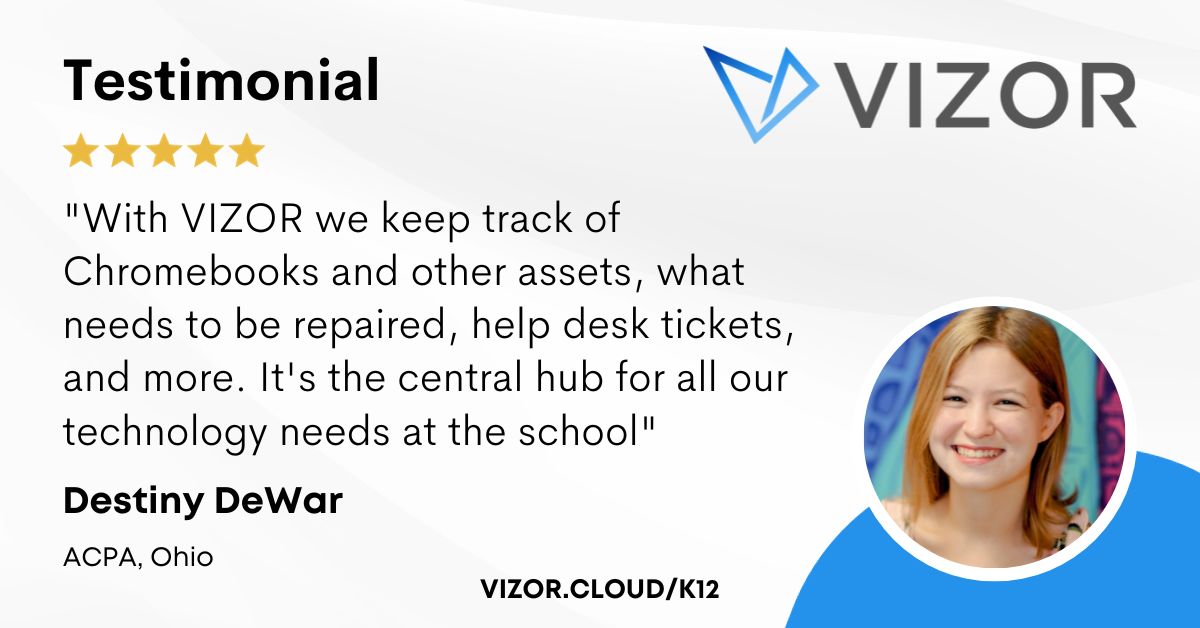4 Benefits of Tracking Chromebooks in Schools
As asset management experts, we have helped several schools manage their Chromebooks. It was clear that the schools were not prepared to manage hundreds, if not thousands of devices. Therefore, our goal is to help educate schools on the importance of Chromebook management, its benefits to the schools and how to properly manage them. In this blog, we are reviewing the first best practice of Chromebook management: tracking who is using what. We also reveal the 4 benefits of tracking Chromebooks in schools.
Definition: Track who has what
The first best practice for Chromebook management is tracking who is using what device. Just like when you lend a book from the library, you need to know who is responsible for each device. This is even more important when each student has their own device and when they can bring the laptop home. To clarify, we aren’t tracking the location of the devices, we are tracking the device’s information. This information helps you make informed decisions on a daily basis. However, if that isn’t reason enough to track your Chromebooks, here are four other reasons to track them.
1. Reduce Theft and Damages
According to Securely, 44% of students misplace Chromebooks. By associating a device with a student, you are holding the student accountable for that device. This has proven to reduce theft and damages. Considering a school’s budget is very limited, prevention is key.
2. Improve IT Services
The second benefit of tracking who is using what is that it improves the IT services you offer to students, teachers, and staff.
For example, let’s say a student calls in and claims he or she is a hardware problem. Normally, you would ask them for the ID number of their Chromebooks. However, in more cases than not, that’s when things start going downhill. But, if you’re already tracking who is using what, then you would ask them for their name instead. You would refer to your spreadsheet and get the Chromebook ID from there. And that’s where you would then check for warranties, previous hardware issues, or whatever you need to look into to fix the issue. In a solution like VIZOR for Chromebooks, the warranties, insurance, all of them that would come up at once. But at the very least you have the spreadsheet. With that in place, you are starting to streamline the process of helping students.
3. Hybrid Classrooms
Many schools are choosing 1:1 programs – when there is a device for each student. Going back to each student having their own devices, this is particularly important now that schools are taking a hybrid approach to learning. Some students are in the classroom and others are at home. On an IT level, this is chaos. The devices you are responsible for are scattered around the neighborhood. Based on these circumstances, tracking who has what is the bare minimum effort you need to put into Chromebook management. Just for your peace of mind!
4. Effectively Manage Chargebacks
The final reason you want to track who is using what, is if your schools have chargebacks. When a Chromebook breaks, you have to know which student is responsible. That way, you know whose parents to inform.
Tracking Chromebooks is a part of a large project. We created this downloadable spreadsheet that will help you get started with tracking Chromebooks You can then upload it to G Suite.
If you want something more proactive and that considers processes and automation, consider a solution like VIZOR for Chromebooks.
How to simplify student device management in your school.
Need a School IT Asset and Device Management Solution?
- Google Admin Sync
- Simplify 1:1 Initiatives
- Track Device Repairs
- Barcode Check-In/Check-Out