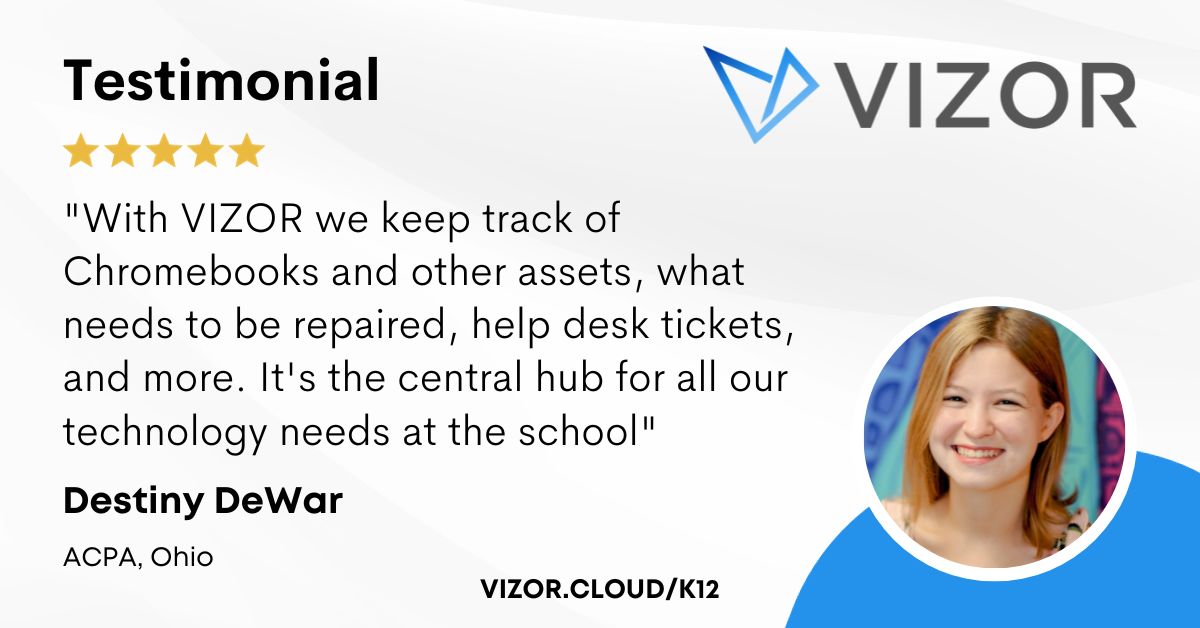Streamline Your Student Device Collection: 6 Essential Tips
Ensuring the smooth return of student devices is crucial for any school with a 1:1 program. Lost or damaged devices can disrupt learning and create unnecessary financial burdens. Here are six tips to streamline your student device collection process, drawing on best practices we have adopted with school districts while implementing VIZOR.
-
Communicate Early and Clearly: Set expectations from the outset. Inform students, teachers, and families well in advance about device return procedures. This includes deadlines, device condition requirements (including chargers and cases), and designated drop-off locations. Utilize multiple channels for communication: emails, school websites, social media posts, and even creative methods like changing Chromebook wallpapers with a return reminder message.
Tools such as VIZOR can help here by automatically emailing families when a return is due, the nonfiction can even be customized which drop-off locations specific to each student. -
Inventory Management is Key: Maintain a meticulous and up-to-date inventory of all devices. Track details like make, model, serial number, and assigned student. Regularly review past collection data to identify areas for improvement. Did a significant number of devices return damaged last year? Address this by implementing stricter guidelines or offering more resources on proper device care. Using a inventory management tool, such as VIZOR, can really help here!
-
Efficient Device Check-In: Designate a specific location and timeframe for device collection. Implement a system for swift condition checks, including the chargers and cases. Consider using barcode scanners and inventory solutions such as VIZOR to expedite the process and track any physical damage or missing parts efficiently. This allows for a quick and organized collection while ensuring complete accountability.
-
Missing Parts and Accessories: Develop a strategy for handling missing accessories like chargers or cases. This could involve a trip to the lost and found bin to look for that long lost case. To encourage good device care, consider a replacement fee policy for missing chargers and cases. Communicate this policy clearly to families beforehand to avoid confusion or frustration.
-
Damage Communication and Fees: Transparency is key. If any damage is found on a device upon return, promptly inform the student’s family. Outline the repair process and any associated fees. Be clear and upfront about these costs to avoid misunderstandings later. Consider a solution such as VIZOR which can manage device repair tickets and even handle notifying families of fees.
-
Automate for Efficiency: Powerwash and Organize with Management Tools While the previous tips focused on streamlining the physical collection process, there’s another layer of efficiency to explore: automation! Tools like VIZOR can integrate with your Google Admin console to take care of repetitive tasks after devices are returned. Here’s how:
Automatic Powerwash: Imagine eliminating the need to manually powerwash each device. With VIZOR, you can set up a rule to automatically initiate a powerwash on any Chromebook upon return. This ensures all devices are wiped clean of student data and ready for the next user, saving your tech team valuable time.
Automated OU Management: VZOR can also automate the process of moving returned Chromebooks out of the student OU (organizational unit) in Google Admin. This ensures proper device organization and simplifies future deployments. For instance, you can set a rule to automatically move returned Chromebooks to a designated “returned devices” OU, making them readily identifiable for maintenance or reassignment.
By incorporating automation tools like VIZOR, you can significantly increase the efficiency of your student device collection process. This frees up your tech team to focus on more complex tasks and ensures a smooth transition for devices returning from students.
By following these tips, and using a tool such as VIZOR, schools can transform their student device collection process into a smooth and efficient operation. This not only saves valuable time and resources but also ensures all devices return in good condition, ready for the next academic year.
How to simplify student device management in your school.
Need a School IT Asset and Device Management Solution?
- Google Admin Sync
- Simplify 1:1 Initiatives
- Track Device Repairs
- Barcode Check-In/Check-Out