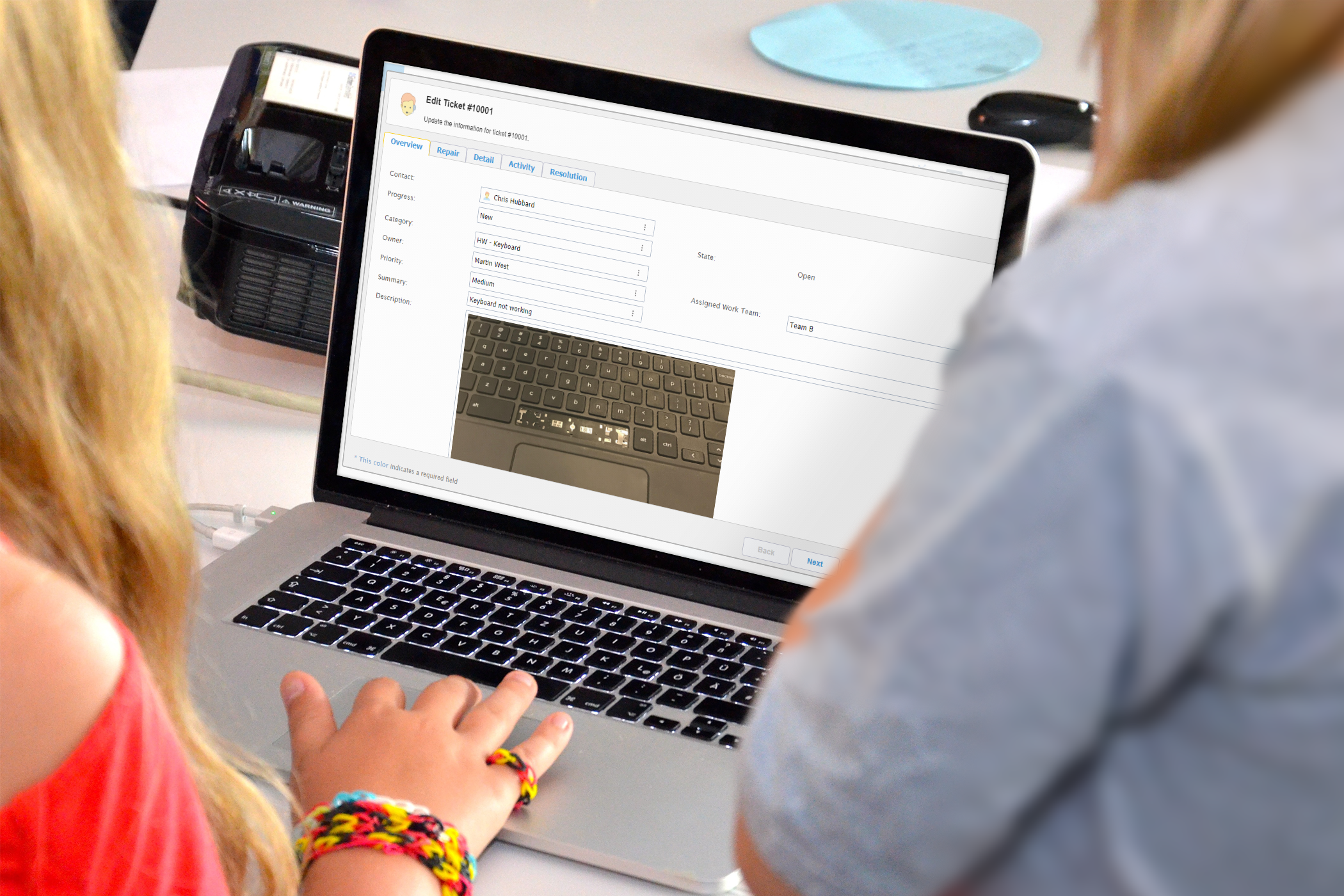Education Sector
-
What is Zero-Touch Enrollment for Chromebooks?
Posted on April 7th, 2021Are you struggling to onboard hundreds or thousands of Chromebook devices? Chromebook Zero-Touch Enrollment may help. In this blog, we define Zero-Touch Enrollment (ZTE), how it works and why it is important for School Districts embarking on a 1:1 initiative. What is Zero-Touch Enrollment? Chrome OS Zero-Touch Enrollment is an alternative to manually enrolling Chrome … Continue reading What is Zero-Touch Enrollment for Chromebooks?
-
6 Facts About Chromebooks (Updated)
Posted on March 11th, 2021Google’s popular Chromebook devices are taking over the education sector. The devices are ideal for students for many reasons like durability, long-lasting battery and lightweight. The following points are 6 facts about Chromebooks. We also include how each feature plays an important role in the academic sector. Data is Always Backed Up “Chrome OS is … Continue reading 6 Facts About Chromebooks (Updated)
-
Google Workspace for Education: Free vs Paid Editions
Posted on February 26th, 2021Google just announced the rebrand of G Suite for Education to Google Workspace for Education. This rebrand includes over 50 new features and over 40 new Chromebooks that will release in April 2021. More options mean K-12 schools have a better selection of options that is more catered to their needs. However, it also means … Continue reading Google Workspace for Education: Free vs Paid Editions
-
4 Chromebooks Mistakes Schools Make
Posted on January 26th, 2021After working with many schools, we have picked up on a few practices that aren’t ideal when purchasing Chromebooks. We didn’t want to be so blunt but these are the top 5 mistakes schools make when they purchase Chromebooks! 1. Not Part of a School’s Plan There’s a misconception that purchasing devices will suddenly fix … Continue reading 4 Chromebooks Mistakes Schools Make
-
PowerSchool and VIZOR for Chromebooks Partnership
Posted on January 19th, 2021Partnerships in the education industry are always a good sign. Helping schools and students focus on education while vendors are streamlining processes in the background. PowerSchool is a known name in the industry for various products including their student information system. VIZOR for Chromebooks is an up-and-coming Chromebook management system. In mid-January, they announced their … Continue reading PowerSchool and VIZOR for Chromebooks Partnership
-
5 Technology Workflows Your School Needs
Posted on December 1st, 2020As schools order Chromebooks to include in their curriculums, it’s important that schools are ready to implement new technology workflows. This is ideal to get right BEFORE getting the Chromebooks. Why? It’s in every party’s best interest for a smooth transition and so the students can take advantage of the devices as soon as possible. … Continue reading 5 Technology Workflows Your School Needs
-
Why Manage Chromebook Repairs
Posted on November 24th, 2020From our research, for a school of 1000 students, you will be repairing about 25 Chromebooks per week. This can be a cracked screen, fluid got in the device, the software isn’t working, the keys on the keyboard are sticky. Like any device, many things can happen, especially in the hands of students. Each repair … Continue reading Why Manage Chromebook Repairs
-
Education: Google Admin Console Limitations
Posted on November 17th, 2020Google Admin Console is a great tool. You can configure your devices, add policies, deploy applications, and overall manage your Chromebooks on a basic level. If you didn’t know, it even has the option to remotely wipe the information on a device. If your student loses one, you can easily wipe it without needing the … Continue reading Education: Google Admin Console Limitations
-
Why IT Needs to Track Chromebook Costs
Posted on November 10th, 2020In an article from early last year, it was revealed that there are over 80 million students and educators using Chromebooks worldwide. This includes apps like Gmail, Google Drive, Docs, Sheets, and Slides, as well as Calendar, Jamboard, and Hangouts. There is no doubt that the popularity of Chromebooks is increasing. Schools are investing hundreds … Continue reading Why IT Needs to Track Chromebook Costs
-
4 Benefits of Tracking Chromebooks in Schools
Posted on November 3rd, 2020As asset management experts, we have helped several schools manage their Chromebooks. It was clear that the schools were not prepared to manage hundreds, if not thousands of devices. Therefore, our goal is to help educate schools on the importance of Chromebook management, its benefits to the schools and how to properly manage them. In … Continue reading 4 Benefits of Tracking Chromebooks in Schools