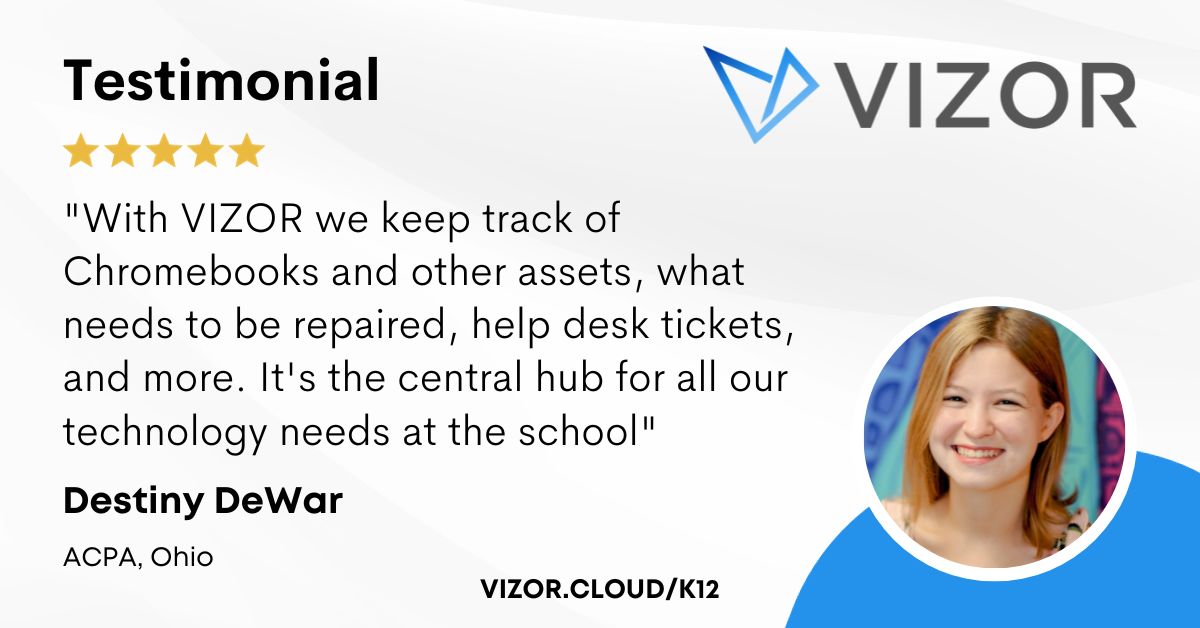How to Document 1:1 Device Processes in K-12 School Districts
Managing 1:1 (one-to-one) devices in K-12 schools and districts can be challenging. Documenting the current or desired lifecycle of 1:1 devices in a school, or district, can be a useful step in optimizing asset processes and reducing workload. The exercise of optimizing asset processes is called Asset Lifecycle Management (ALM). Many ALM techniques can be used to optimize effective use of an asset, however creating documentation of the asset lifecycle is a great first step for K-12 schools and districts.
What is a 1:1 device lifecycle?
As the term implies the lifecycle of an asset or device considers the entire period of an asset’s existence. A 1:1 device asset lifecycle typically starts when a device is purchased and ends when the device is retired. Taking the time to study and document the lifecycle of your 1:1 devices helps to ensure that consideration has been made to each stage of the assets life and potential processes which are required to maintain that asset.
1:1 device process template
We have created a lifecycle document template to help tech coordinators, media specialists, librarians and other school and district staff tasked with managing 1:1 devices. For schools and districts embarking on a new 1:1 initiative, it is advised that they discuss with all stakeholders and then document desired processes and tasks. For districts and schools with an existing 1:1 initiative it is normally helpful to document the existing process first as this provides an opportunity for the committee to reflect before planning optimizations.
Download 1:1 device lifecycle document template
Our 1:1 device lifecycle and process template has 5 lifecycle stages. Each school and district is unique, you may require more, or less, or different lifecycle stages based on your particular requirements. Equally you may wish to rename lifecycle stages to better match your own terminology. Our template is merely a starting point to provide an initial framework to support your discussion and documentation process.
- Procurement
- Allocation / Deployment
- Maintenance / Repairs
- Lost / Stolen
- End-of-Life
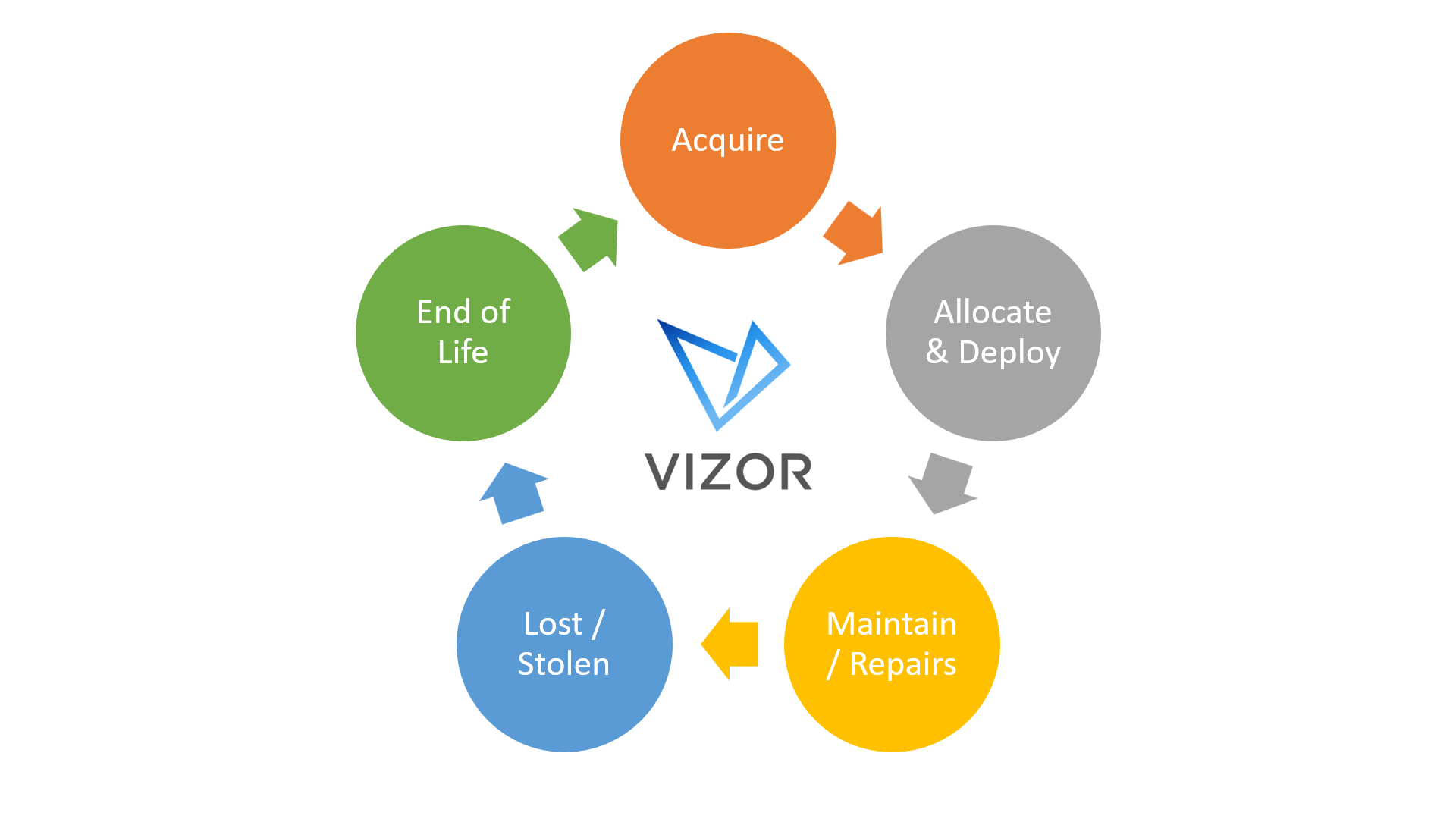
1:1 technology committee
The template includes consideration questions for each stage of the device lifecycle. These are provided as prompts to encourage discussion with the 1:1 program stakeholders and technology committee. Some of the consideration prompts are customized for Chromebook specific 1:1 programs, however the template and many of the topics you should consider can be equally applied to iPad and Windows device 1:1 programs. You may also use the template to document the lifecycle of none 1:1 assets such as projectors and smartboards.
To support the creation of processes and tasks for 1:1 devices it is advised that the program owner, or technology committee, determines roles which are required to support that stage of the asset lifecycle. For example, the distribution of devices to students may involve a combination of technical staff, teachers, and librarians. Some roles and responsibilities might be immediately obvious, others may require consideration of required or desired processes and tasks.
Breaking each lifecycle stage into tasks with assigned roles, teams and individuals having responsibility for each task gives all stakeholders visibility of the mechanics of the process. These tasks can then be more easily documented as policies and procedures. As an example, creating a device return policy document would require an understanding of where devices will be returned and who will be responsible for recording the return.
Automating 1:1 tasks
As discussed, documenting the lifecycle of K-12 1:1 devices can be an important step in optimizing processes and tasks related to the maintenance of those devices. 1:1 (one-to-one) management solutions such as VIZOR include workflows and automations for all stages of the device lifecycle. Automating tasks such as emailing reminders to students and families when devices need to be returned can further optimize processes and reduce workload. When documenting 1:1 processes the technology committee should consider which processes add additional overhead and would be candidates for automation using a tool such as VIZOR.
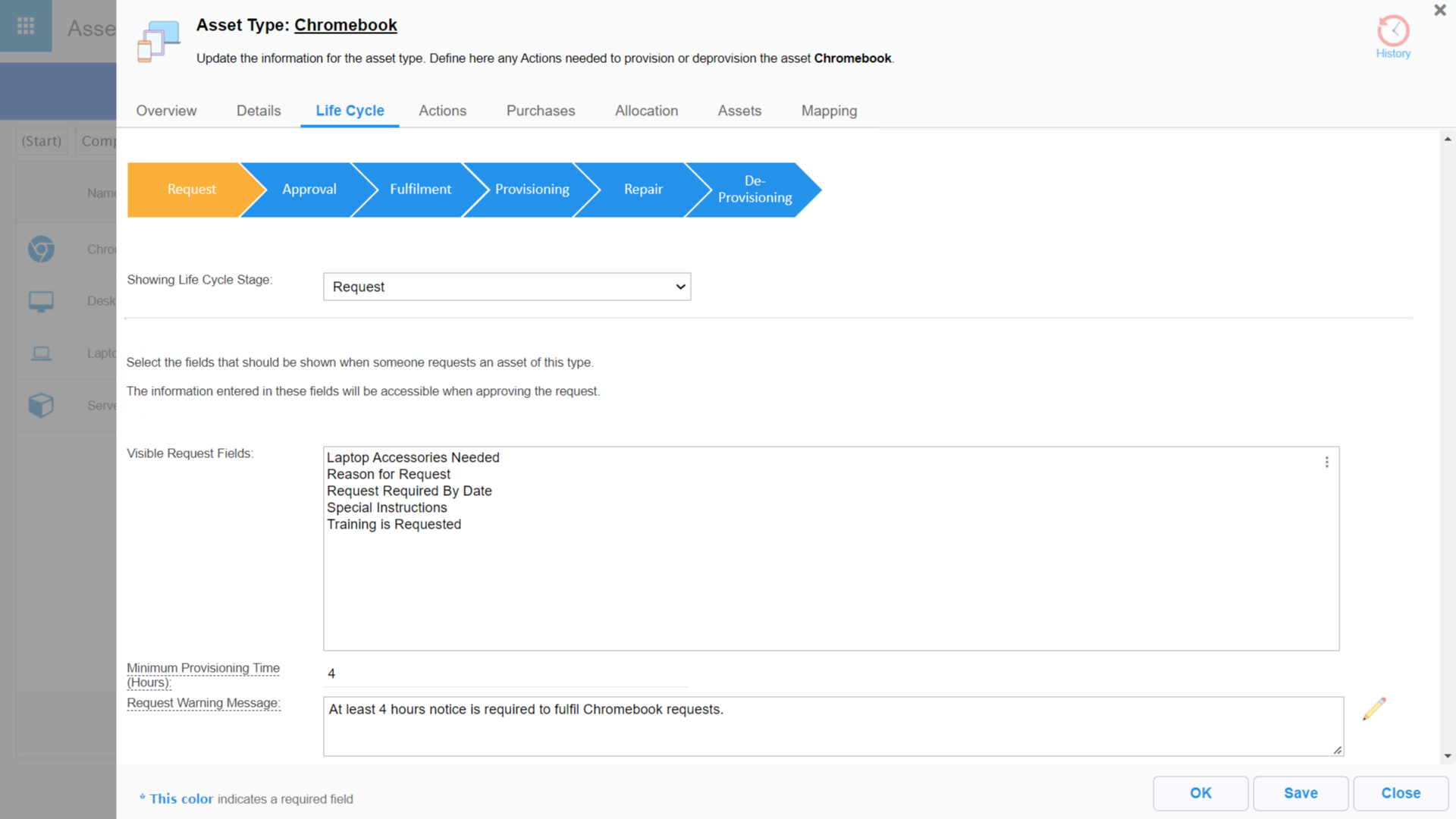
How to simplify student device management in your school.
Need a School IT Asset and Device Management Solution?
- Google Admin Sync
- Simplify 1:1 Initiatives
- Track Device Repairs
- Barcode Check-In/Check-Out