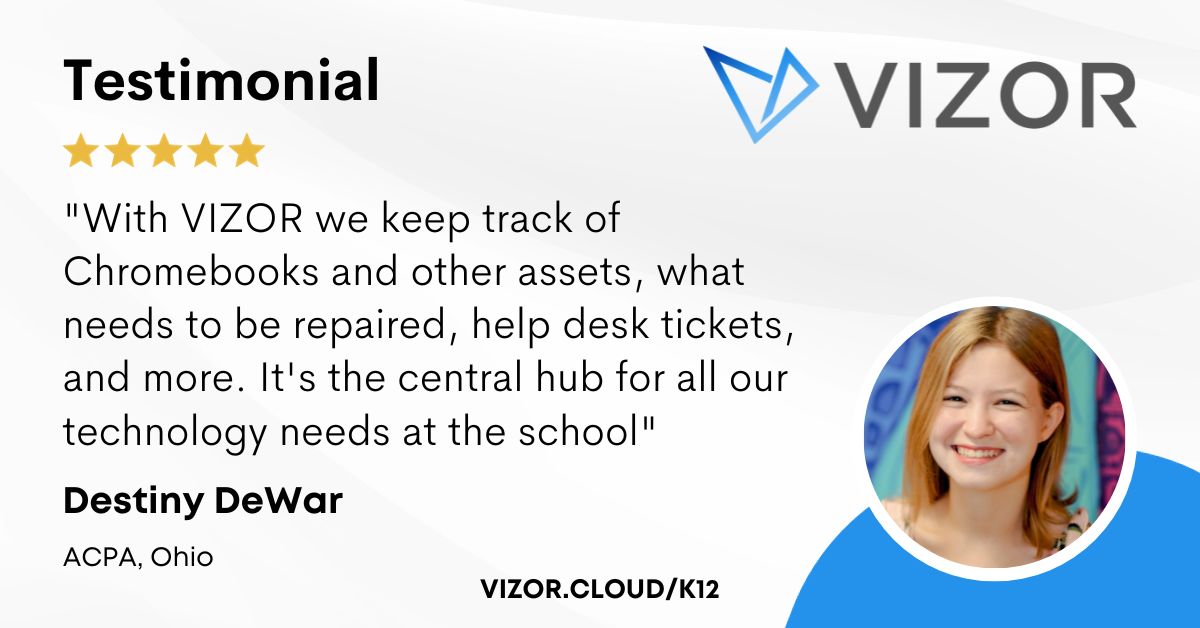How to Prepare for Chromebooks in Schools
Before purchasing any Chromebooks, you need to understand your school’s needs and create a plan around it – especially when you are thinking about implementing a 1:1 program where each student gets their own device. There are many schools that are thriving with such programs. However, other schools are not seeing the same results.
In an article by Bryan Goodwin, it was revealed that buying Chromebooks does not fix issues that already exist in the schools. Without a plan, it actually shines a light on the existing issues. Therefore, if schools think buying Chromebooks will solve internal issues, it will not. Chromebooks are a method of enhancing the learning experience. Your school needs to ensure there is already a system in place that works.
In this blog, we are going to explore the questions you need to answer to best prepare for Chromebooks. As device management experts, this is our specialty. We will cover 6 areas of Chromebook management that you need to consider before purchasing the Chromebooks.
Why Preparation is Important
Purchasing Chromebooks for schools is a huge change for the community. It affects the teachers, the parents and of course, the students. It changes how you deliver course curriculums and how students execute their work. The schools accommodate the new devices and it takes a lot of financial support.
Chromebook investments are no small feat but we are realizing that schools start their preparation AFTER they already purchased the Chromebooks. It’s not too late to start, but it’s not ideal. Here is a PDF that summarizes the main areas to consider before purchasing Chromebooks. Keep reading to review the questions immediately. Note, if you have any questions, email VIZOR for Chromebooks at ask@vizor.cloud.
DISTRIBUTION
The administration is very excited to get the Chromebooks in the school. But what do you do once you have hundreds, if not thousands, of Chromebooks piled up in the school’s gymnasium? The distribution depends on if you are implementing a 1:1 program or if you are testing a device program. Here are some questions to answer:
- How are we getting them to the students?
- Will our reseller help?
- How will students get their laptops if they are studying from home?
- Who are the new Chromebooks for?
- When are the Chromebooks arriving at the school?
- Does each student get a device? Or which homeroom(s) class gets the first batch?
- How long do we wait until expanding to other classes?
- Do we want to use barcode readers to help distribute them?
- Are the Chromebooks part of a 1:1 program?
CIRCULATION
After the distribution, Chromebooks will still be circulating. Here are some questions to consider:
- Will there be an option to “borrow” a Chromebook for a short period?
- Where are we storing the extra laptops?
- What do we do when a laptop breaks?
- How many extra devices should we keep in the inventory?
PROCESSES
Similar to when making other large investments, there are new processes to consider. In the IT Asset Management world, corporations want to streamline as much as possible. Therefore, they invest in IT Asset Management tools to help with the processes. For example, tracking costs in a spreadsheet is a static approach. However, using a tool like VIZOR for Chromebooks consolidates the information and builds reports so you can make informed decisions. The goal is to streamline as many processes as possible. Here are some processes to consider:
- Do we want to use barcode readers to help distribute them?
- How are we tracking costs to make informed decisions every single day?
- How are we tracking repairs?
- Are we charging parents for repairs?
- How do we know who repairs what?
- How are we tracking who is using what?
COSTS
Have you forecasted how much it will cost to maintain your Chromebooks? Here are important questions to help you prepare for budgeting:
- What is our budget for managing devices?
- How many additional Chromebooks are we purchasing for inventory?
- How many Chromebooks are we purchasing?
- Do we charge parents for repairs?
- Do we track warranties/insurance?
- What are our expected ongoing costs (repair, management, accessories, insurance)?
POLICIES
The policies are basically how your school reacts to different situations involving Chromebooks. It’s best to put these policies together in one document so everyone can reference it. Here are some examples of the policies that will help govern your Chromebooks:
- Will students be able to leave the property with their Chromebooks?
- How will students get repairs if they are working from home?
- How will students let us know that they need repair?
- Will students be able to leave the property with their Chromebooks?
STAKEHOLDERS
Just like any new project, someone needs to be in charge, to manage ongoing issues and consider all the stakeholders who are affected. Here are some questions to consider when dealing with the stakeholders of Chromebook investments:
- Do teachers know how to react to technical issues?
- Who is involved in making decisions about Chromebooks?
- Who is the leader of this project?
- Where do I get my answers if I have questions about Chromebooks?
- Are parents aware of the Chromebooks and how to handle them?
- Do students know how to use Chromebooks? Do we need to teach them?
- Are parents comfortable with the Chromebooks? How do we get them to a comfortable place?
We hope these questions help your school get to a comfortable place BEFORE purchasing Chromebooks. If you have any questions, fill out this form.
How to simplify student device management in your school.
Need a School IT Asset and Device Management Solution?
- Google Admin Sync
- Simplify 1:1 Initiatives
- Track Device Repairs
- Barcode Check-In/Check-Out