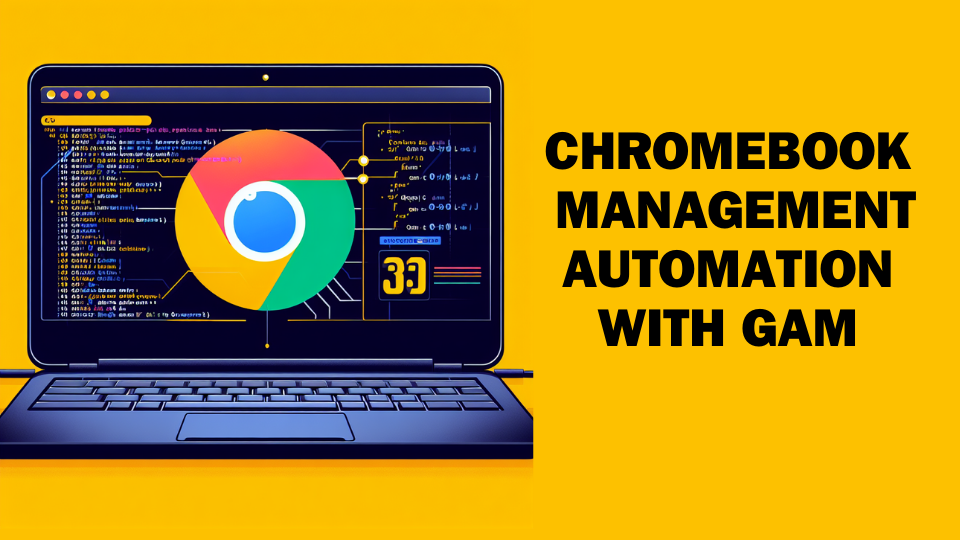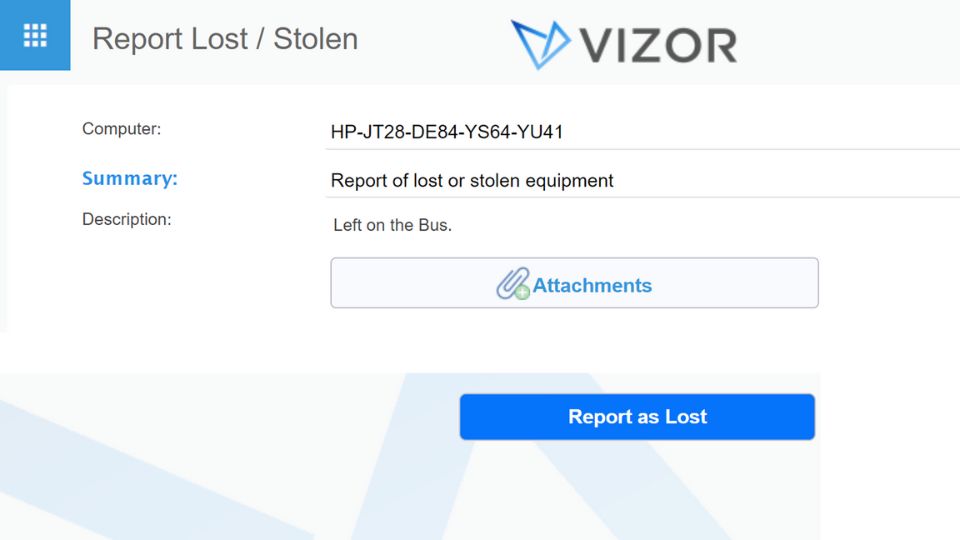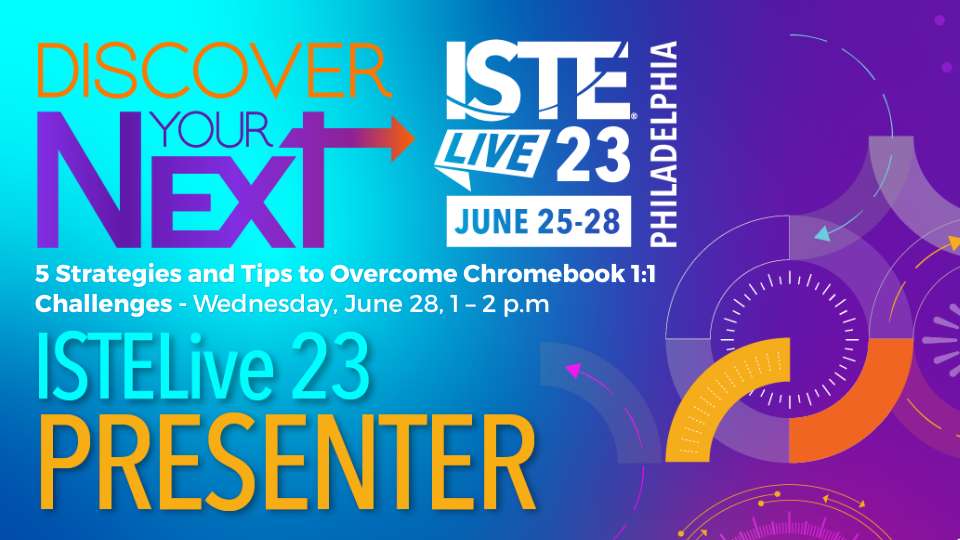Latest Articles
-
Chromebook automation with GAM
Posted on December 13th, 2023Managing hundreds or thousands of Chromebooks can be a challenge for school IT administrators. Many administrators are keen to automate repetitive Chromebook management tasks, such as OU assignment and disabling lost devices. GAM or Google Apps Manager, is a free and open source solution for IT administrators who are happy to work close to the … Continue reading Chromebook automation with GAM
-
VIZOR is a proud sponsor of the Michigan Google Education Summit 2023
Posted on October 19th, 2023Are you a Michigan educator or school IT administrator who wants to learn more about how Google tools can enhance teaching and learning? Do you want to network with other innovative educators and experts in the field of educational technology? Do you want to have fun and win prizes while doing so? If you answered … Continue reading VIZOR is a proud sponsor of the Michigan Google Education Summit 2023
-
Google Grab and Go alternative
Posted on October 13th, 2023Google Chromebook Grab and Go Loaners was developed as a side project by a small group of Googlers, perhaps as one of the famous 20% projects. Chromebook Grab and Go (GnG) was deployed throughout Googles offices around the world and was initially promoted to organizations with Chromebook fleets. GnG loaners never graduated to a fully … Continue reading Google Grab and Go alternative
-
How to Disable a Student’s Lost Chromebook
Posted on September 25th, 2023Unfortunately, students lose Chromebooks. Devices are often found, whether it be at the back of the school bus or hiding under sports kit. Disabling a lost or stolen Chromebook prevents unauthorized access to data, accounts, and school resources. Regardless of the expectation of eventually finding the device, disabling lost Chromebooks as soon as possible is … Continue reading How to Disable a Student’s Lost Chromebook
-
5 Tips for reducing Help Desk tickets in Schools
Posted on August 25th, 2023Having a systematic way of logging and managing IT issues and facilities work orders as help desk tickets is important. However, too many help desk tickets can overwhelm IT and facilities teams leading to longer resolution times and lower user satisfaction. As a school help desk team, you certainly don’t want to discourage students, faculty … Continue reading 5 Tips for reducing Help Desk tickets in Schools
-
K12TechTalk Podcast
Posted on August 18th, 2023K12TechTalk is the podcast by K12 Techs for K12 Techs! Each week Josh, Chris and Mark, three K12 tech directors discuss trending K-12 technology topics and issues. VIZOR is a proud sponsor of the K12 Tech Talk podcast, you can listen to all episodes here VIZOR has featured in two interviews on K12TechTalk. The first … Continue reading K12TechTalk Podcast
-
Tips for school device roll out
Posted on August 9th, 2023One of the most exciting and impactful initiatives that schools can undertake is device roll out. Yes, really. Devices transform the way students learn and teachers teach, open up exciting new learning opportunities and interaction beyond the classroom. However, before that schools need to get devices literately into student’s hands. Device hand-out day, device collection … Continue reading Tips for school device roll out
-
VIZOR “Crescent” released with over 60 new features for Schools
Posted on July 19th, 2023The VIZOR “Crescent” release brings significant new features simplifying the management of devices and IT assets in schools and districts. Recent years have seen major shifts in how devices are provisioned, maintained and utilized in schools. The latest release of VIZOR for Education reflects these shifts in three functional themes; Inventory, Automation and Repairs. Accurate … Continue reading VIZOR “Crescent” released with over 60 new features for Schools
-
ISTELive 23 Presentation
Posted on June 21st, 2023Jeff and Dean from VIZOR are presenting “5 Strategies and Tips to Overcome Chromebook 1:1 Challenges” at ISTELive in Philly. If your attending ISTE be sure to checkout their session on Wednesday 28th at 1pm, Location 120BC. The presentation will address common challenges schools and districts face when managing 1:1 devices and provide five easy-to-implement … Continue reading ISTELive 23 Presentation
-
Managing Google Bard in Schools
Posted on May 17th, 2023Generative AI technologies such as Google Bard and ChatGPT could be transformative and learning how to use such tools responsibly should be an important activity for students and teachers alike. However, as academic guidance and procedures are developed, schools are likely to disable such technologies for most students. What is Google Bard? In short, Bard … Continue reading Managing Google Bard in Schools
RSS
Keep up to date, add us your to RSS feed reader.