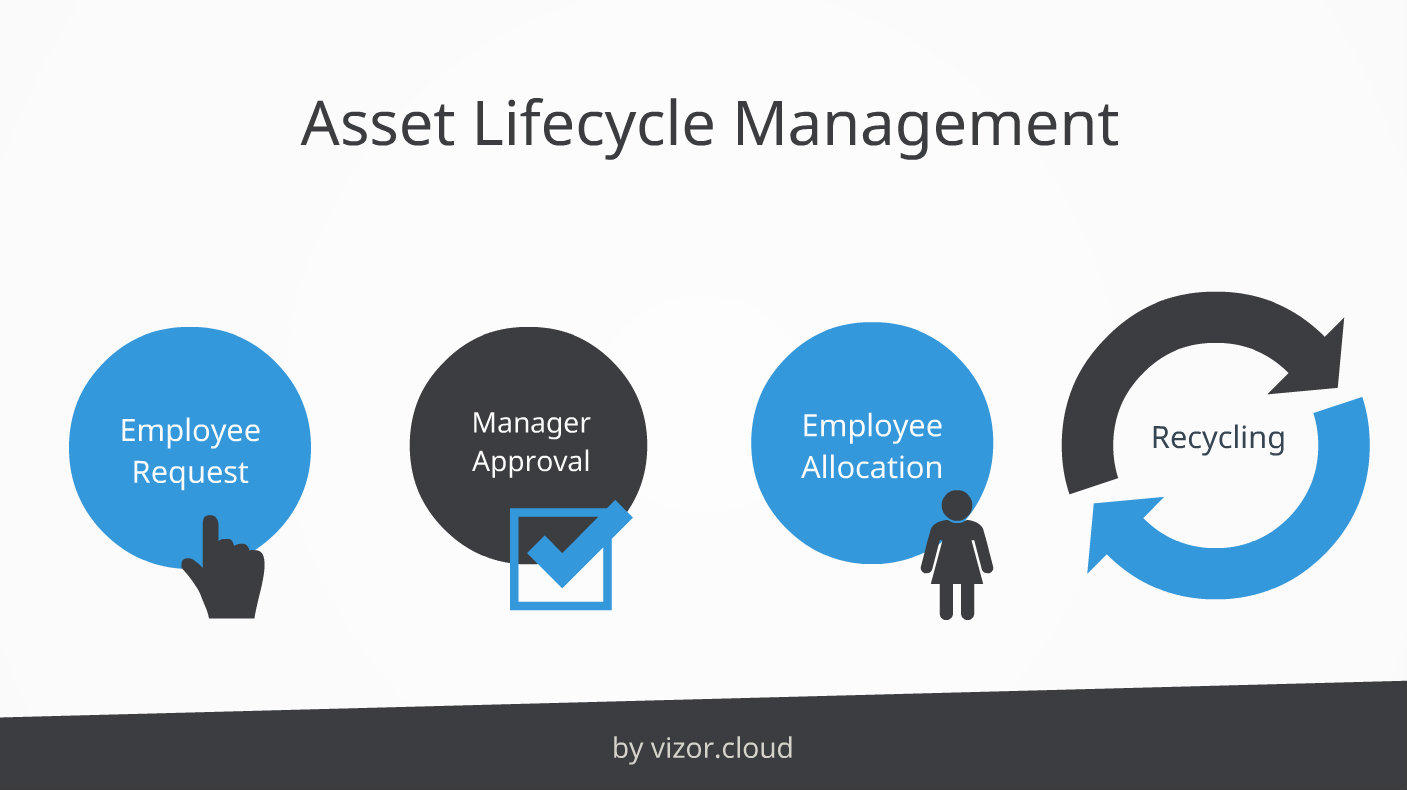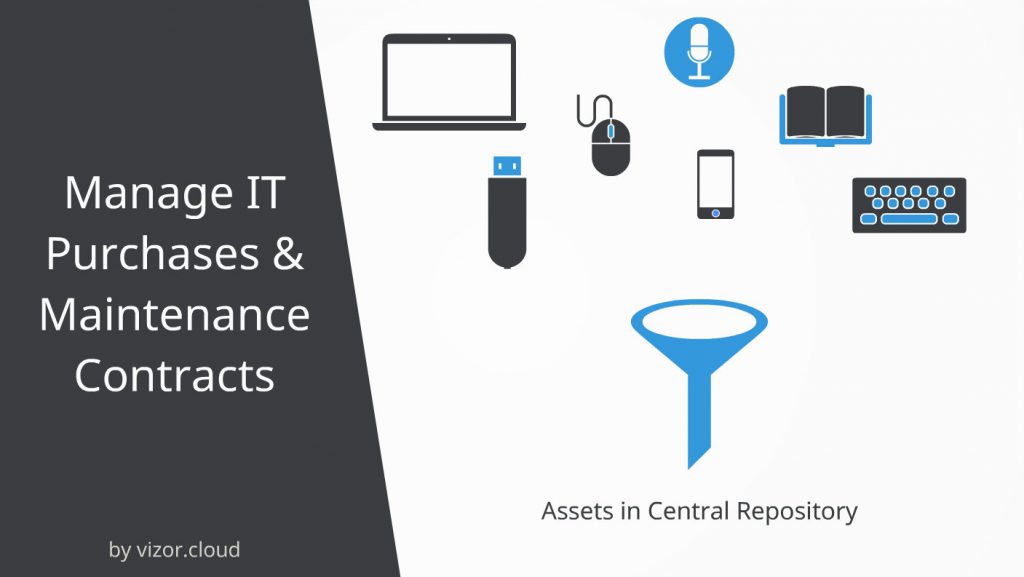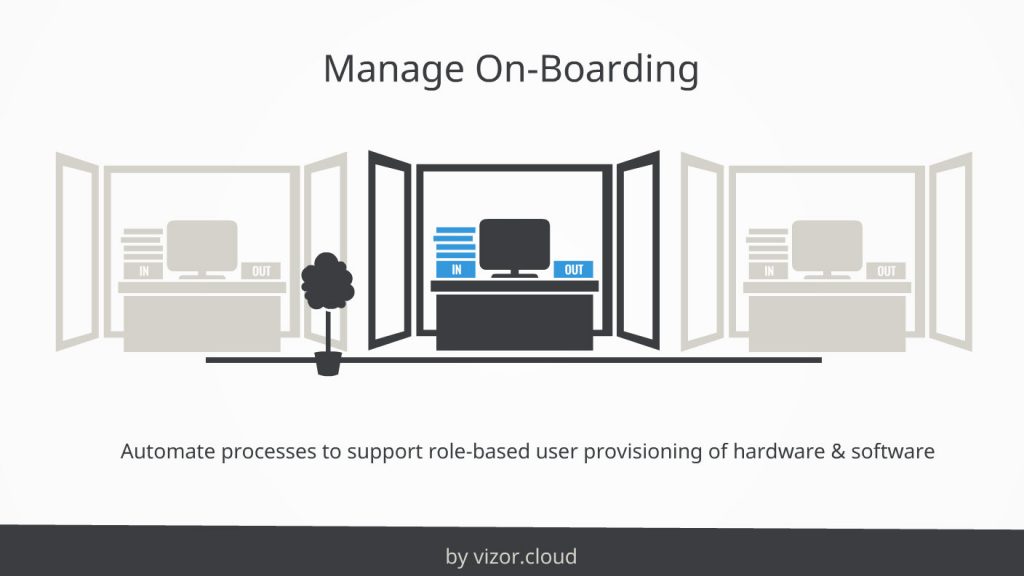The Truth Behind Managing IT Assets in Excel
The truth is, it’s just too hard to manage your assets in Excel. Spreadsheets are great for many projects, but they aren’t ideal for managing IT assets. IT assets are constantly changing, moving around, updating or getting fixed. With that in mind, shouldn’t an asset management solution be flexible to the changing assets?
In one of his articles, Stuart Leung, SEO Manager at Salesforce, revealed that 9 out of 10 spreadsheets have mistakes because of human error. Most of these mistakes could have been easily avoided.
Don’t settle for an old-fashioned solution when there are affordable solutions to help simplify IT Asset Management. Your assets deserve an effective solution that provides real-time data and allows automated processes.
Let’s explore 4 areas where you can improve your asset management with a simple, yet modern, IT Asset Management (ITAM) solution:
1. Asset Lifecycle Management
You should track the complete lifecycle of your assets without looking through hundreds of columns of data. With the asset information gathered in one central repository, you’ll be able to overlook the entire lifecycle of all your assets. For example, employee requests for specific assets, management approval, procurement, provisioning, and even asset retirement. At any time, you can request data in a customized report that only takes a few minutes to download. In comparison, spreadsheets take hours to put together, sort and present in a user-friendly way.
The following includes all the stages in the lifecycle that a modern solution manages: employee request, upper management approval, employee allocation, geographic location, lost or stolen assets, asset depreciation, asset storing, and recycling abilities.
2. Manage IT Purchases & Maintenance Contracts
Typically, assets are listed in spreadsheets with too many columns of information. In order to monitor supplier agreements and maintenance contracts, business owners usually spend too much time updating spreadsheets to keep track. Often, the actual contracts and agreements are also hidden under an inbox of emails or lost in a server.
A modern IT asset management solution integrates purchasing information from procurement systems with inventory data collected by network discovery tools. Whether your procurement system is another spreadsheet or Microsoft Dynamics, a modern ITAM solution can link your purchases and maintenance contracts to assets. Therefore, all information is centralized without needing to re-enter the data. Smaller businesses, without the need for a procurement system, can easily manage multiple purchases, supplier agreements and maintenance contracts without the hassle of updating, monitoring, or worrying about the accuracy of a spreadsheet.
3. Manage Asset Loans
A modern ITAM can track the location of assets. In other words, when your business loans assets to users, the solution is built to manage this process, so you don’t have to. It is possible to list the assets and their usage in a spreadsheet but this old-fashioned approach forgets essential parts of the process that your organization likely needs.
Spreadsheets are missing the effective approach to a modern solution. An IT asset management solution manages the entire borrowing process: from employee request, through approval and checkout. When it’s time for an asset to be returned, the solution notifies the user via email, and sends overdue alerts to their manager and asset owner.
There are unique solutions that offer barcode readers to scan equipment more efficiently. For example, an actual educational establishment is distributing ChromeBooks to their students. A barcode would be an helpful way to track which book each student has. The function also can automatically notify students and the school if they are not returned on time.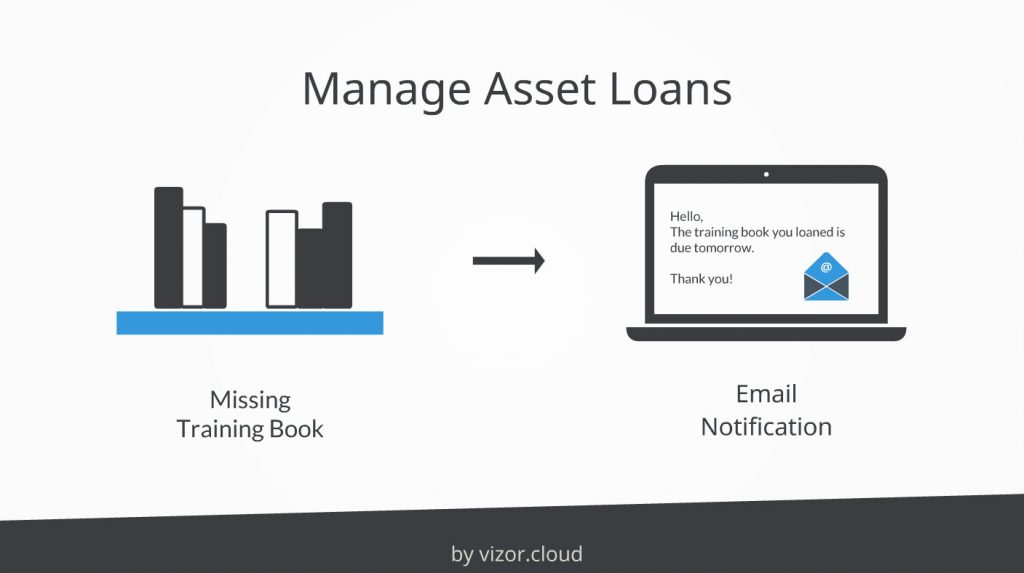
4. Onboarding Management
Spreadsheets only present flat data. In contrast, data in modern solutions can then be streamlined into efficient processes. An ITAM solution automates processes to support role-based user provisioning of hardware and software. The onboarding of new employees can get place into workflows and checklists that streamline the whole process.
In addition, it gives new employees access to the directory, emails and the appropriate software for their position. Also, if an employee decides to leave, their access can just as easily be removed. A similar process can be done for employees who change departments. The solution can reallocate hardware, and store the unnecessary software for another employee to use.
Updating excel spreadsheets is tedious, vulnerable to mistakes and not expandable for a growing business. They are complicated and unresponsive to your organization’s needs. You probably spend tons of time putting data into a spreadsheet with hundreds of rows and columns. Compiling the data requires a lot of patience and it’s almost impossible to remind yourself to constantly update the new status within the cells.
In fact, according to Jackie Luo, CEO of E-ISG Asset Intelligence, Excel spreadsheets is an example of a bad asset management technology that isn’t trusted among employees for reliable and correct data, in her post about Bad Asset Management Technologies.
So, cut down your time in your spreadsheet and look for the possibilities of a modern ITAM solution. Other benefits include simplified workflow, customized reporting, user-friendly and easy company integration.
Need a IT Asset Management Tool?