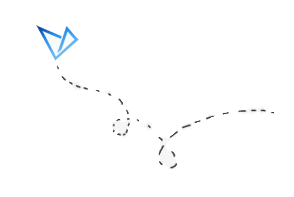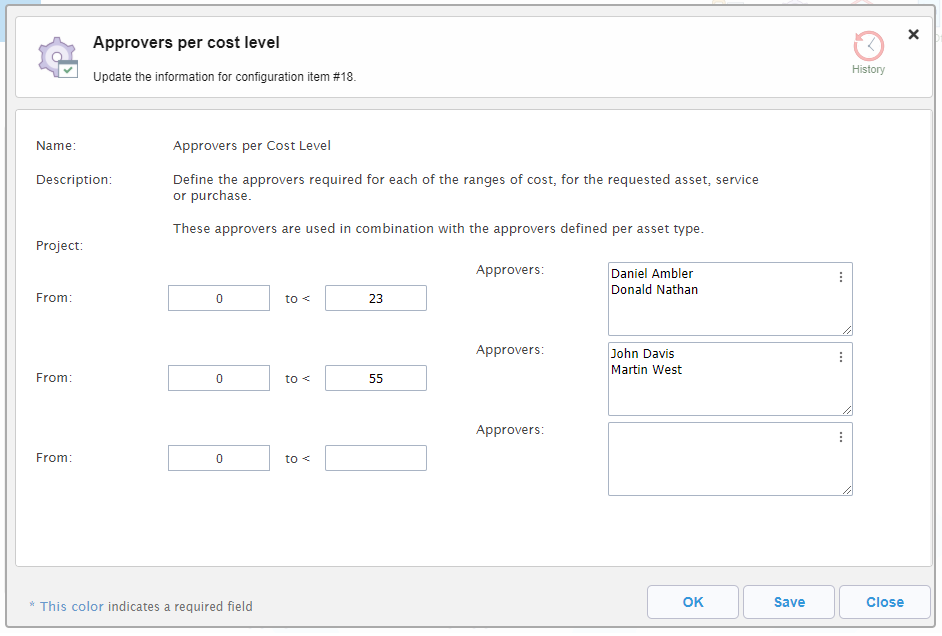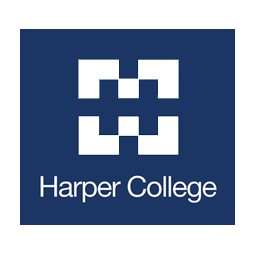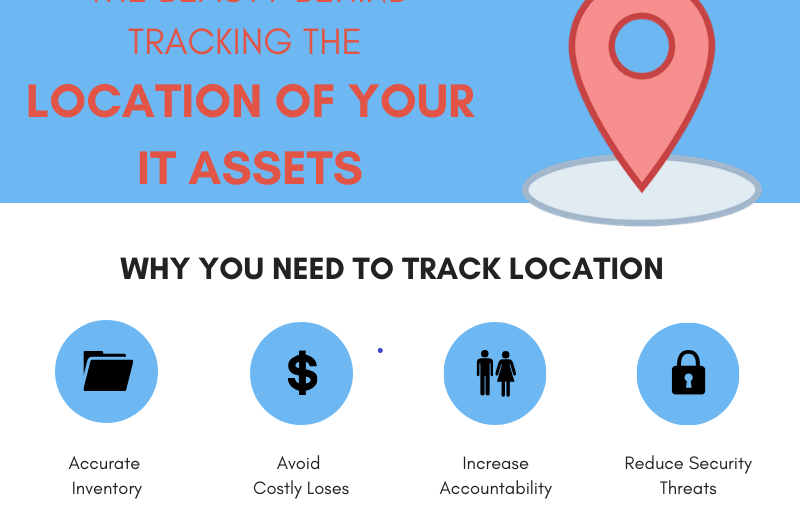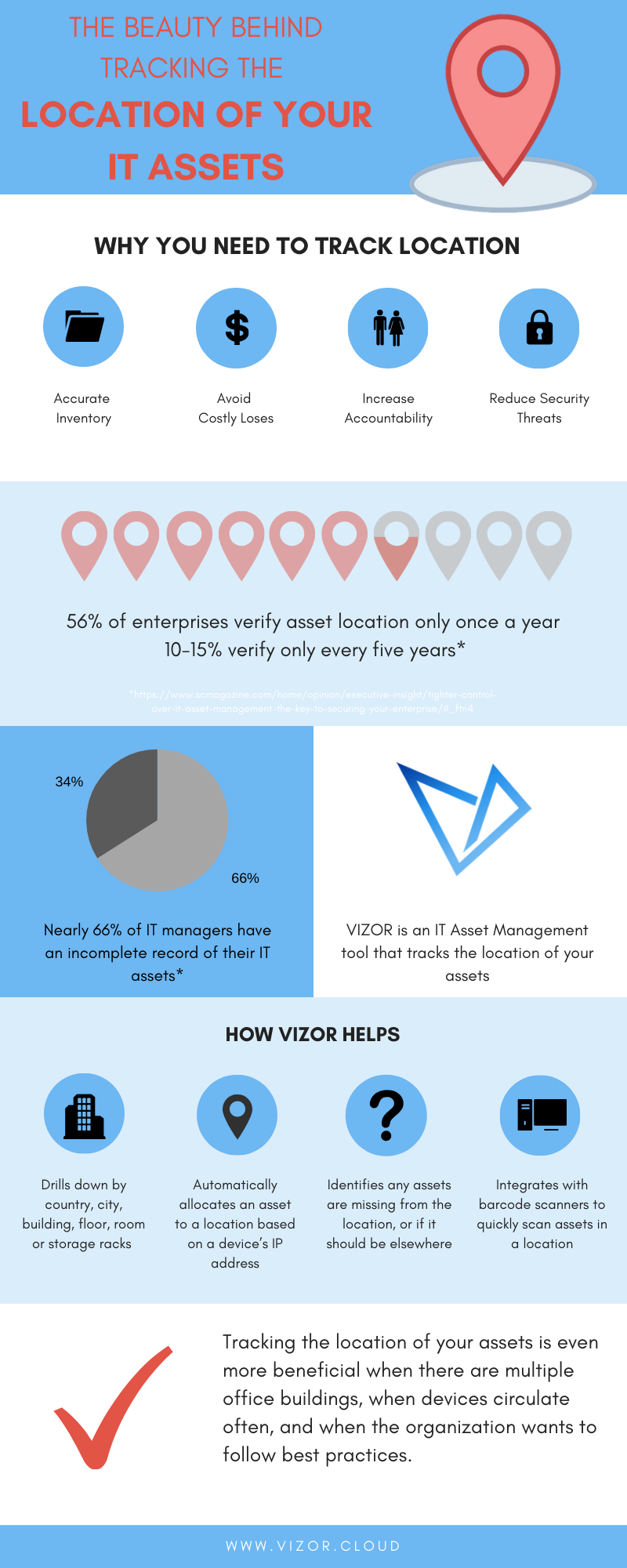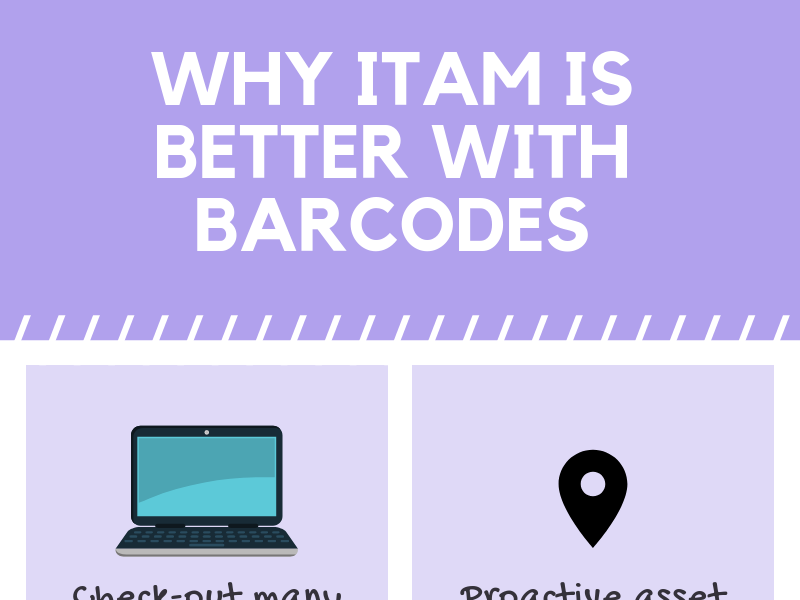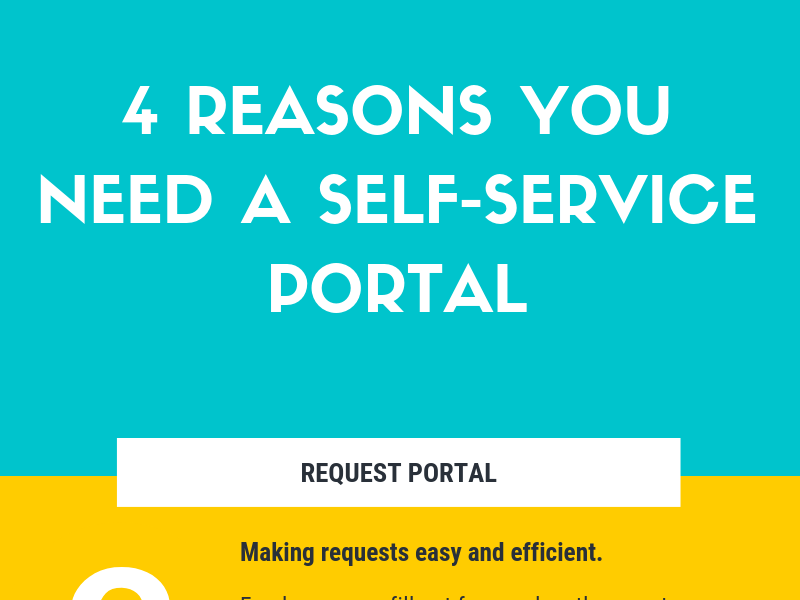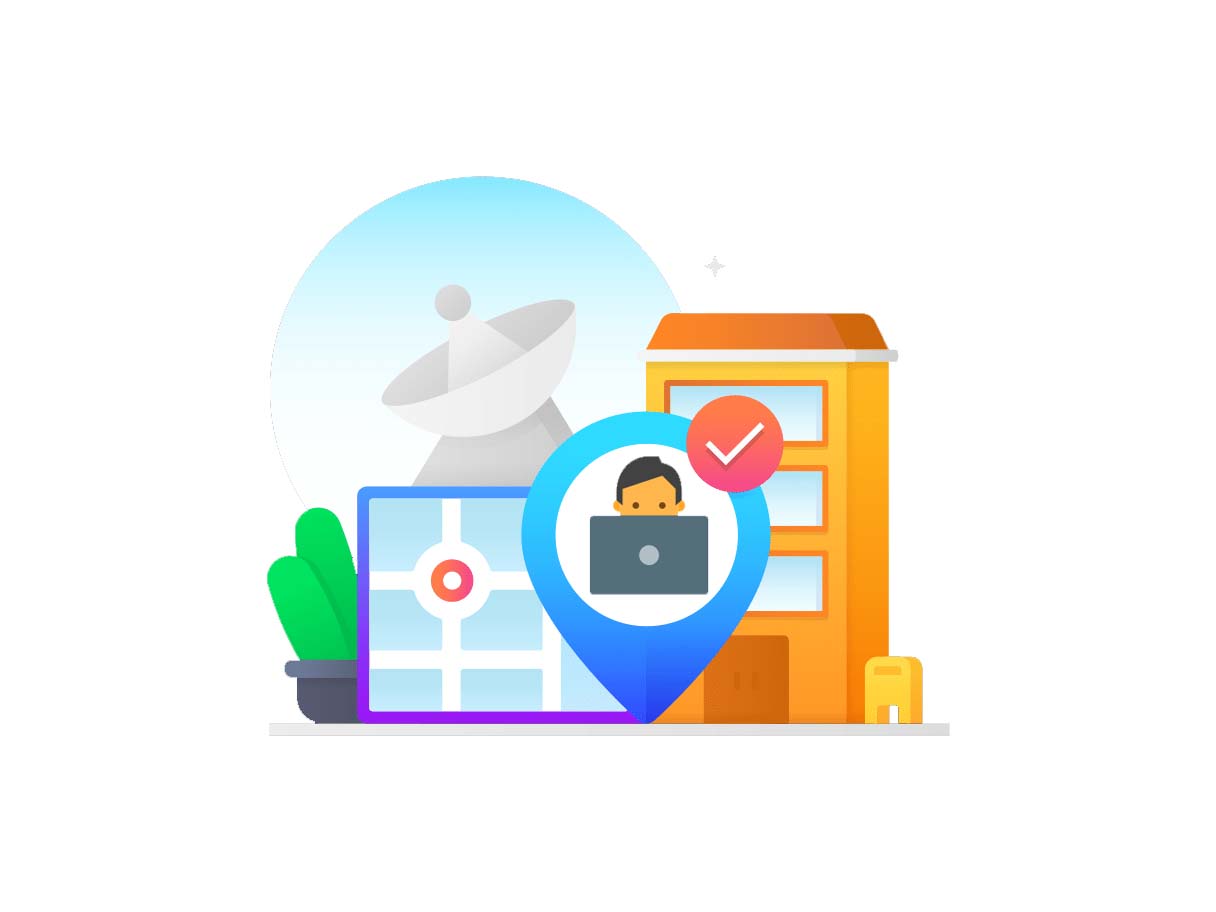Laura Lepore FOR IMMEDIATE RELEASE: 03/03/2020
Vector Networks Inc.
1-800-330-5035
marketing@vector-networks.com
“Atateken” Release of IT Asset Management Tool, VIZOR
The Beginning of a New Naming Convention for Product Releases, and a Fresh New Look
Atlanta, Georgia – Vector Networks today announced over 30 new features and updates to their IT Asset Management and Service Desk solution, VIZOR, under the Atateken Release. VIZOR releases are now named after streets and landmarks in Montreal. Atateken is the first VIZOR release to follow this exciting new naming convention.
Behind VIZOR product releases is the development team at Vector Networks based Montreal. In nod to the development team., VIZOR releases will now be named after streets in city. Montreal renamed one of its streets to Atateken last year. Atateken is a Mohawk word meaning brotherhood, sisterhood, and equality.
The Atateken Release contains over 30 new features and updates to the ITAM and ITSM solution. This includes a fresh new look. The color scheme is refined, and new icons bring a more modern feel to the platform. “VIZOR has always delivered unique and powerful capabilities,” said Vector Networks CEO, Erick Yanez, “But it was time to refresh the interface.”
Among the new features, a variety of new reports were introduced in this release. The Unauthorized Software Installations Report identifies software applications that have been installed on a user’s device but haven’t been allocated to that user or device. As a result, IT Managers can easily identify where the software should be removed or if additional licenses should be purchased. Other new reports include Software Expenses and Expirations, Helpdesk On-going Costs, and Asset Changes.
For a full list of new features in VIZOR‘s Atateken release, click here.
Watch video of the top features in the ITAM module here
Watch video of the top features in the SAM module here
Watch video of the top features in the Service Desk module here
For more information about VIZOR’s Atateken Release, email marketing@vector-networks.com

About VIZOR: VIZOR (www.vizor.cloud ) is an IT Asset Management solution with an integrated Service Desk. The IT Management solution stands out with its unique Software License Management features and affordability. Developed by Vector Networks, the innovative solution has won the Vendor Landscape Award in 2017, has been ITIL certified since 2019, and is now being resold internationally and translated into several other languages.
About Vector Networks: Vector Networks (www.vector-networks.com ) is an IT software developer and distributor helping organizations around the world for over 25 years. With a focus on customers and innovation, Vector Networks has won awards for their new flagship product VIZOR that was only launched in 2017. Today, Vector Networks continues to innovate in the IT Asset Management, and Service Desk landscapes as they are dedicated to improving organizations through IT.
###