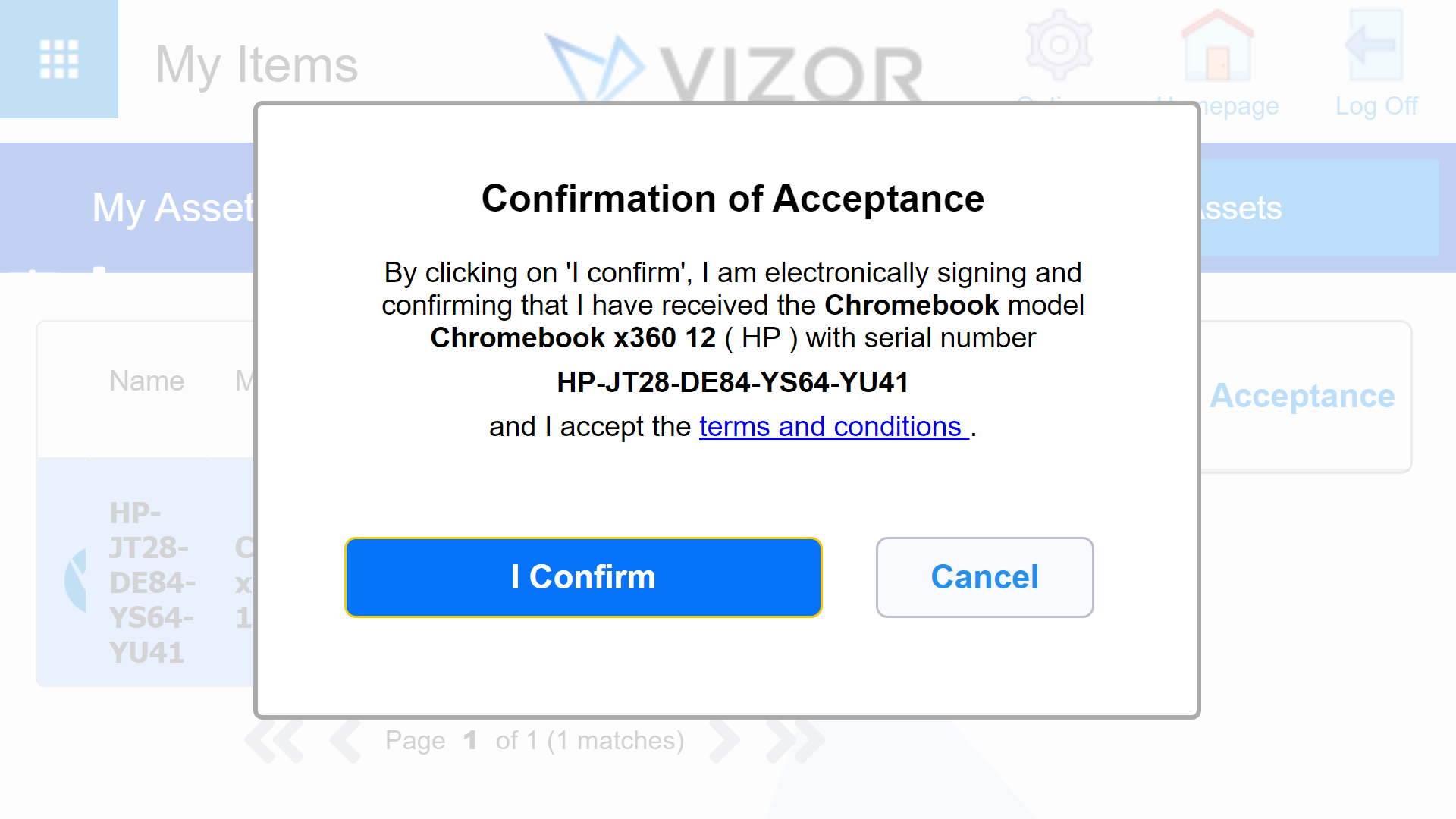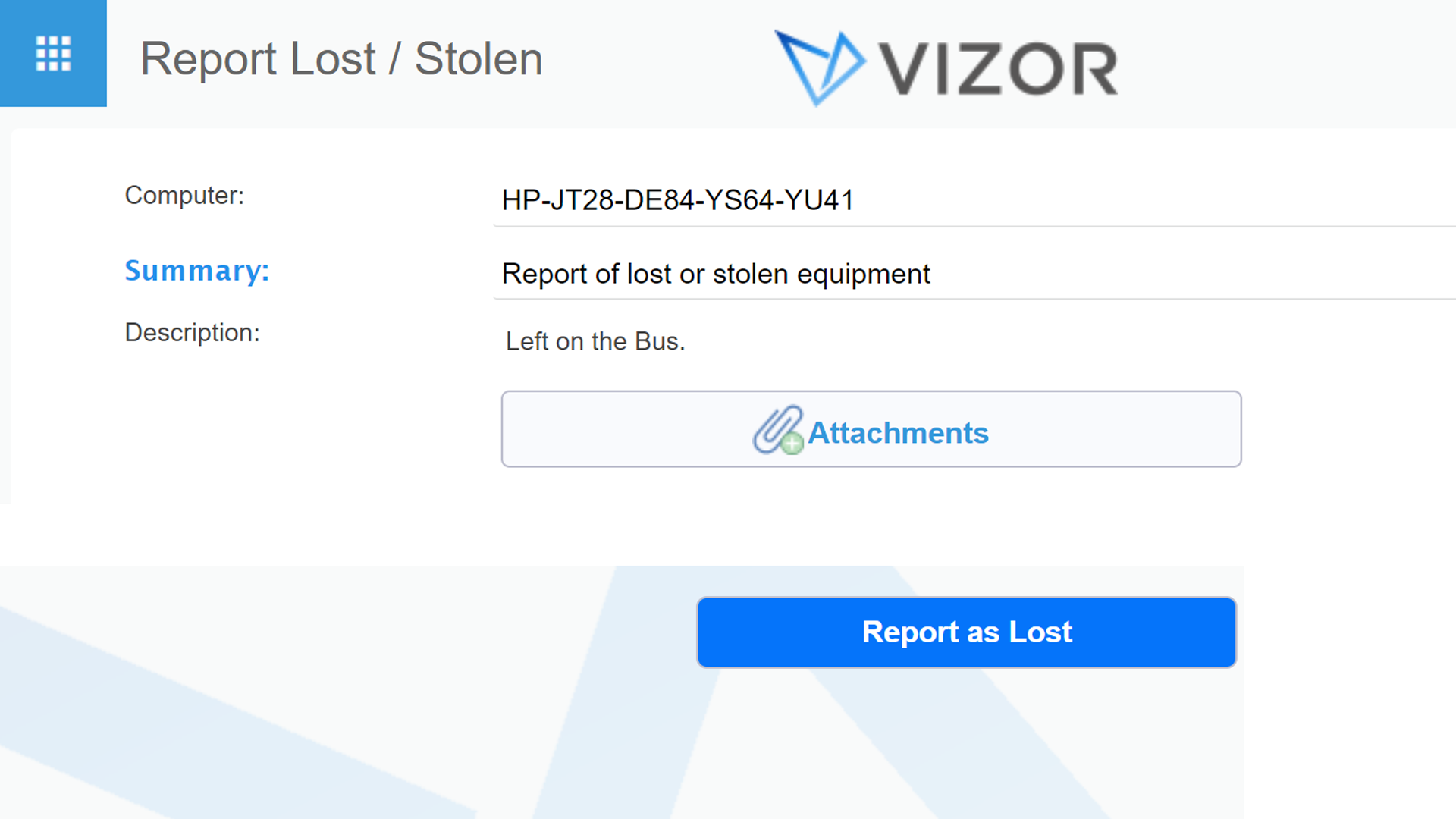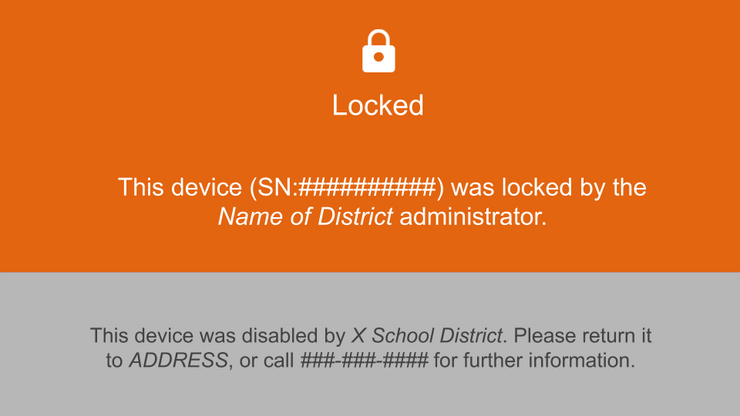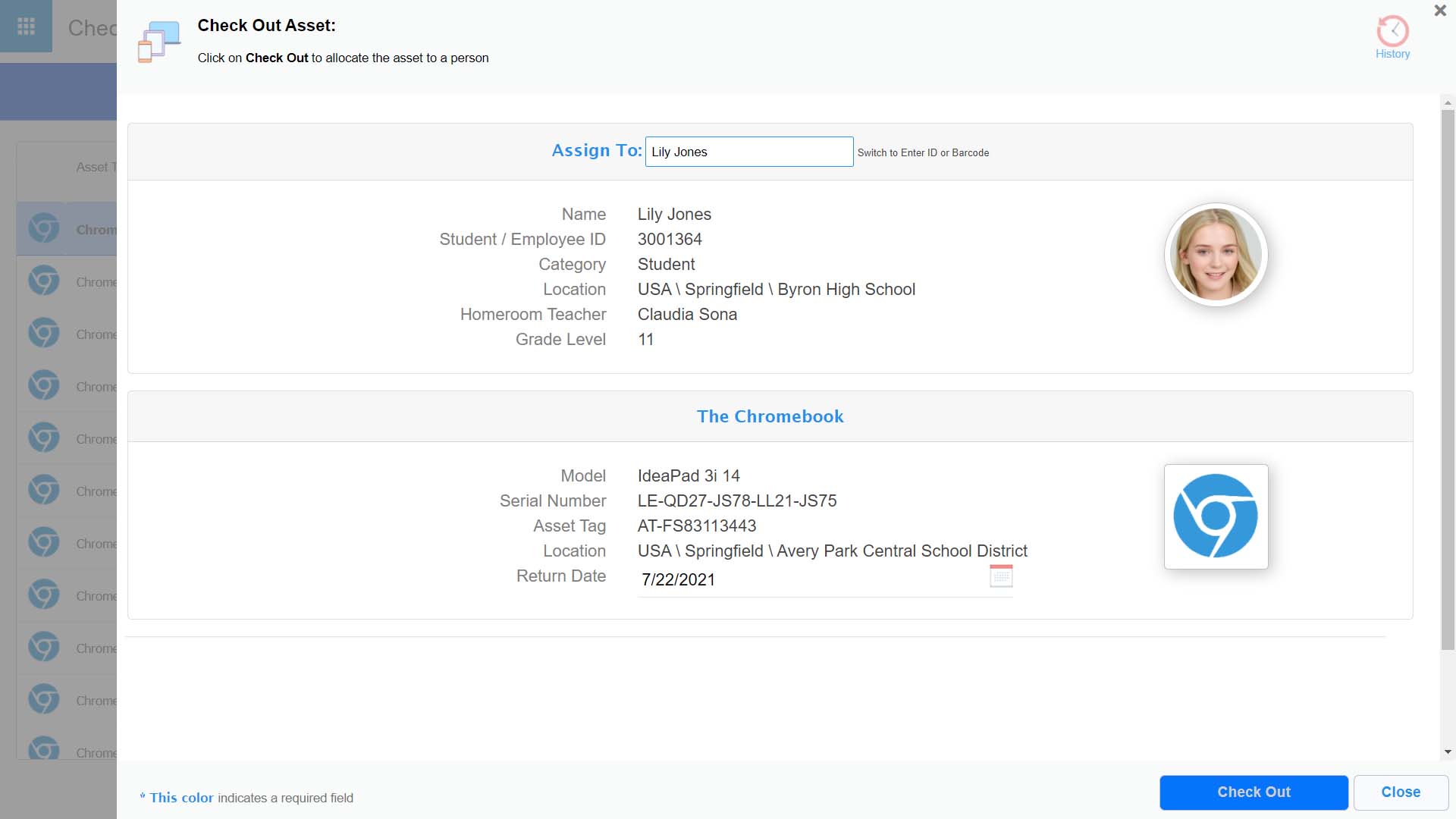VIZOR 'Berri' Release
Discover new IT Asset Management functionality in the VIZOR 'Berri' Release
Discover new IT Asset Management functionality in the VIZOR 'Berri' Release
Schedule DemoNew IT Asset Management Self-service Portal
End users can now confirm which assets they have and accept the usage policy. New Lost or Stolen self-service functionality with automated workflows. Keep Employees and Managers informed with new notifications for Returns and Repairs.
New Chromebook Management Functions
Streamline Chromebook administration with automated GAC OU management, the ability to remotely disable lost or stolen Chromebooks, easily identify old Chrome OS versions and Chromebooks reaching End-of-Support (AUE date).
Over 75 New Features and Improvements
The Berri release includes over 75 new features and improvements including a refined user interface, improved Microsoft Endpoint ConfigMgr (SCCM) data synchronization and a new Check in / Check out barcode experience.
VIZOR 'Berri' Highlights
Acknowledgement of Receipt
Managers or IT administrators can now ask end users to confirm excatly what IT assets they via a email link and self-service form. The form can also request acceptance of the organizations terms and conditions policy using electronic signing. Administrators can check when the acceptance was made and query for assets that have not been confirmed.
Report Lost or Stolen Device
Managers or employees can report a lost or stolen asset through the new 'Report Lost' self-service interface. To prevent misuse end users can only report a device as lost or stolen if it is allocated to them.
Microsoft ConfigMgr Improvements
Microsoft ECM (SCCM) data synchronization is now 90% faster. On-premise ConfigMgr and VIZOR deployments can now be integrated using settings in the web-based Configuration area. VIZOR can now synchronize with multiple and unlimited Microsoft ECM (SCCM) servers. The ConfigMgr adapter also includes reliability and security improvements.
GAC OU Management
Automatically set the Organizational Unit (OU) of Chromebooks in the Google Admin Console from VIZOR. Move a Chromebook to a different OU in the GAC with a simple click in VIZOR or as part of a process such as marking a Chromebook as Retired.
Remotely Disable Chromebooks
Remotely disable Chromebooks, preventing unauthorised access, from VIZOR. This can be automatically triggered as part of a process such as reporting a Chromebook as lost or stolen.
Identify Old Versions of Chrome OS
Use reports and queries to identify devices running outdated versions of Chrome OS. Identify End of Support Chromebooks Efficiently track Chromebook End of support with reminders, queries and reports using data from GAC.
Streamlined Check in / Check out barcode experience
Using the Check In / Check Out view with a barcode reader has been improved. The number of steps or clicks has been reduced by 70%, making it much faster to assign assets.
Over 75 New Features and Improvements
The 'Berri' release consolidates over 75 new features and enhancements delivered in builds 2.5.2.313, 2.5.2.314, 2.5.2.315 and 2.5.2.316.
- Refined User Interface
- Identify Old Versions of Chrome OS
- Identify End of Support Chromebooks
- Mass un-allocation
- Chromebook Pools
- Fast New Microsoft ECM (SCCM) Integration
- Support for multiple Microsoft ECM (SCCM) sources
- IMAP Email Support
- Increased Choice List Performance
- Multi-Delete improvements
- Improved multiple email address support
- Faster Business Rule Evaluation
- New Helpdesk Summary Report
- Setup, Update and Initial Configuration Improvements
- IT Asset Acknowledgement of Receipt
- Self Service Lost or Stolen
- Streamlined Check in / Check out barcode experience
- Set Asset Department and Location based on Assignee
- Device Models and Vendors Automatic Sync
- Quick Access to Asset Type
- Asset Model Description
- More Report Parameters
- Report Lost or Stolen Device
- Remotely Disable Chromebooks
- GAC Chromebook data synchronization
- Google Account Single-Sign-On
- Google user synchronization
- PowerSchool SIS API Integration
- Track Chromebook Insurance
- Repair and Charge Notification Email
- School and role specific Logins
- Automatic Sync with GAC OUs
- OU Management from VIZOR
- OU Assignment Rules
- OU Status Rules
- Automatically Retire Deprovisioned Chromebooks in GAC
- Automatically Deprovisioned Chromebooks retired in VIZOR
- Automatic Chromebook Allocation
- Custom Fields
- Update Audit Timestamp on Device Login
- Check in / Check out Lunch & Student Number lookup
- Automatic Allocation of Dependant Assets
- Automatic Allocation of Assets in Containers
- Custom required information on Asset Status change
- New Asset Transit Statuses
- Default Notifications for Asset Returns
- Assignee Supervisor Marco Exclusions
- Purchase and Renewal Alert Improvements
- Web-based User Import from Excel
- Web-based School / Location Import from Excel
- Schedule Report Export
- New Excel Report Subscription
- Automatic creation of Organizations, Departments and Locations from Azure
- Schedule Import and System Tasks
- Greater control of Email Notification Recipients
- Logon Page Custom Text
- Import Performance
- Detect Old Versions of ChromeOS
- Synchronize all GAC OUs
- New End-of-life Query Macros
- Operating System License Compliance
- Improved Supervizor and Manager import
- Easy Removal of Demo Data
- Increased Search Performance
- Increased Import Performance
- Synchronize Google Users
- Map VIZOR Groups and Categories
- Allocation of Chromebooks from Google
- Google Location Synchronization
- Lost Devices OU
- Google Annotated Fields Synchronization
- Automatically set Asset status based on Custom Conditions
- Configurable User Assets Columns
- In-context link to User's Assets
- Microsoft ConfigMgr (ECM/SCCM) Adapter Improvements
- Vector Discovery Adapter Improvements
- Improved support for Multiple Tabs
- Miscellaneous Bug fixes
- Performance Improvements
Ready to get started?
Schedule a short demo to discuss your needs and how VIZOR can help you.
Schedule Demo More about VIZORProduct expert, no pushy sales