How to Efficiently Manage Software License Requests
The introduction of the cloud and the accessibility of Software as a Service (SaaS) has introduced a nearly endless amount of new software services for organizations. Think about customer service software, sales platforms, and customer relationship management software. Plus, there are about a hundred pop-up bots you can install on your website these days!
Many companies aren’t too concerned about the increase in software acquisition because they have processes in place to receive software requests by email or through a helpdesk system. With either one or both of them, in place, “shadow IT” seems to be eliminated – shadow IT is when IT doesn’t know about software being used within the company. However, both solutions aren’t as efficient as can be. There is often visibility into the requests and some involvement of IT. However, these processes rarely save IT time or software expenditure.
Requesting Software by Email
What has unstructured processes and messy communication? You guessed it; requesting software by email. It is difficult to manage priorities, streamline processes and track inventory of the software.
Requesting Software through a Helpdesk
Using a helpdesk saves time and energy but it can get a little tricky for requesting software. Consider how software requests are entered like incident requests. The “per ticket” approach is one-sided, or transactional. It omits pertinent information like whether the software was already requested by the same person or whether the software needs to be removed in six months. In addition, it does not categorize the needs of the organization’s employees. For example, monitoring the number of software requests is not possible with the “per-ticket” approach.
Other problems with requesting software by email and helpdesk are the following:
- Disconnected to the Inventory
Emails and helpdesk systems do not link to the inventory of software assets. As a result, the fulfillment of a request is done blindly. There is no insight into what the company owns, who is using what and if there aren’t enough licenses. Many companies track their software assets in a spreadsheet but that isn’t always accurate or pleasant to refer to.
- What about approvals?
Why should IT work on requests if they aren’t approved by upper management yet? When requests are sent by email or through a helpdesk, the approval process is not considered. Some software costs thousands of dollars. If requested, it is then up to IT to chase down the right people to get authorization. Software requests should only be processed after being approved. But how can that be done in an email or a helpdesk system?
The Solution
Within your software request processes, there should be a request portal. For example, VIZOR, a comprehensive ITAM, SAM, and Service Desk solution, has one as shown below.
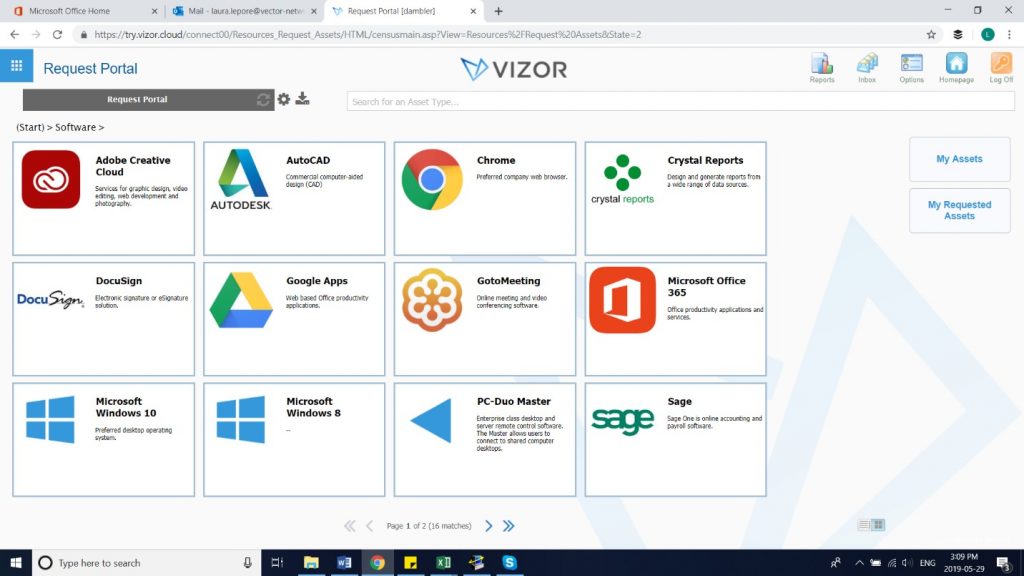
Employees can access the catalog of software all while IT can access the information about the software and requester. They also have access to software inventory, able to manage priorities and streamline the whole process.
How does it work?
Every employee or manager can access the platform securely, depending on how your organization operates.
The simple layout clearly displays the available software that the company already invests in. The catalog is configurable to show specific software relevant to the employee’s job – a unique feature in VIZOR. For example, an accountant would only see the accounting software. This can be used as a preapproval mechanism, ensuring employees can only request software which is relevant to their role.
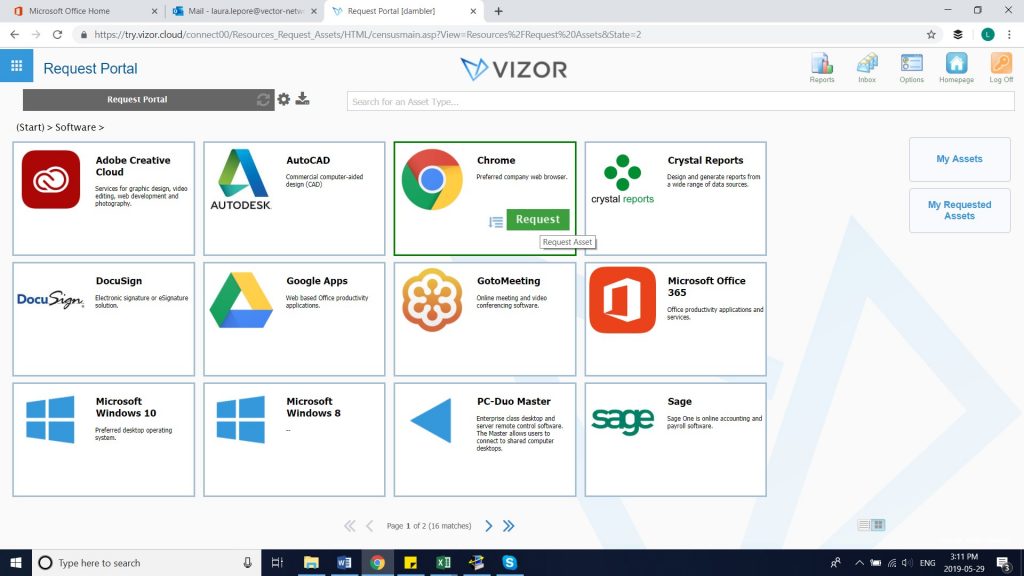
Then, the employee simply clicks on the one he or she needs, and a form will pop up.
In this case, he or she will only need to fill out the Required By Date and the Required By Time. Then he or she will press finish to submit the request.
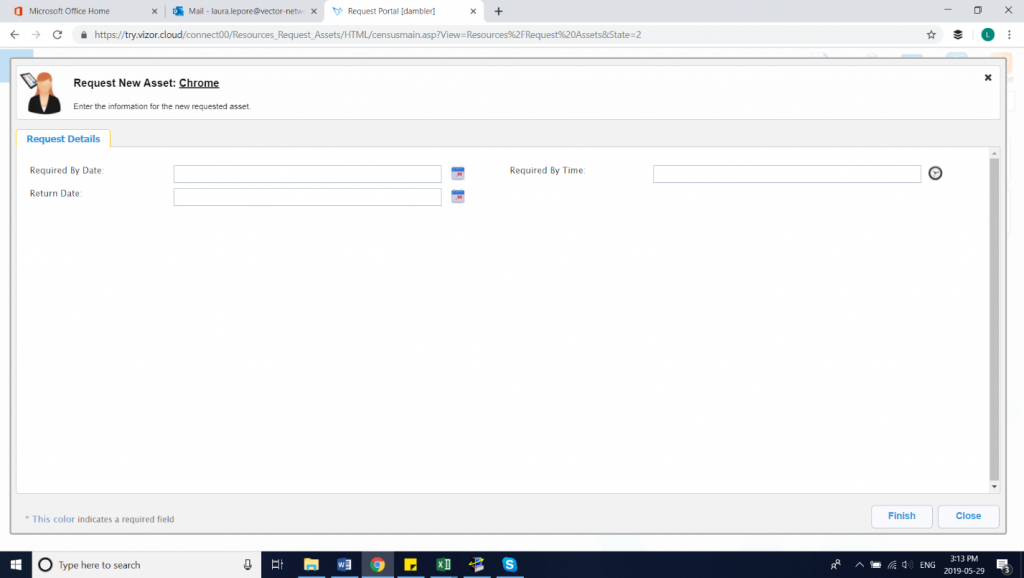
VIZOR sends an alert to IT when there is a new request. IT also sets off the predetermined approval process. IT can then access the request, view employee information, inventory information, and set priorities accordingly. Even when an approver doesn’t answer on time, VIZOR sends them a reminder.
Super easy, right? Well, there’s more!
The Software Request Portal in VIZOR
VIZOR allows IT to determine whether or not employees can request new software, that is not in their catalog, by simply making it an option in the catalog. Employees would then request the new software in a similar fashion (with a form).
VIZOR allows you to customize the request forms if you need more information.
VIZOR can also trigger complex approval processes.
Then, VIZOR summarizes expenses in a report that is easy to present to your team, department managers and upper management.
What makes VIZOR stand out? It also has the following out-of-the-box features
- Prevents double requests
- Cancels requests, if need be
- Maximum Requests per Due Date
- Blackout Dates for Due Date
- Delegation if an approver is on vacation
- Follows ITIL guidelines
The request portal is only one of the dozens of features in VIZOR. Schedule a demo here to see more
But what if you don’t want to change your helpdesk right now?
The best part is that you don’t have to change it. You can simply connect a request portal to your helpdesk. The addition of the request portal will simply help them streamline the requests, approvals, and removal of software throughout the organization. VIZOR can even create the necessary helpdesk tickets and change requests in your exist helpdesk system.
Still not convinced about not using emails?
Here are 6 reasons a request portal is so much better:
- It is more efficient for IT to address requests that are already categorized
- The requests are managed in one location and within a solution that IT already uses to manage other IT-related tasks
- A solution like VIZOR sets off the approval process automatically, reducing your time chasing after people with emails
- Listing the available software helps IT reach economies of scale and reduce the possibility of duplicating licenses
- Insight into company costs, without any hassle
- IT automatically sees who requested the license and what department it is for, making it easy for them to contact them with any questions and for budgeting
Conclusion
Like many areas of business, IT needs to constantly improve the delivery of their services. Having a software request portal improves the speed of delivery and adds valuable insight to potentially obtain economies of scale. What are your thoughts on request portals? Do you already have one? Is it on your wish list but there’s no budget?

Need a IT Asset Management Tool?





